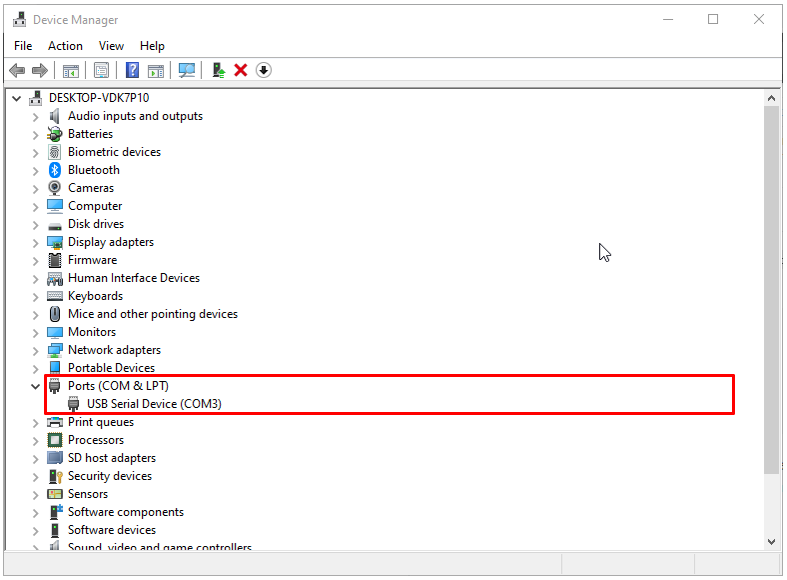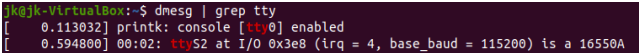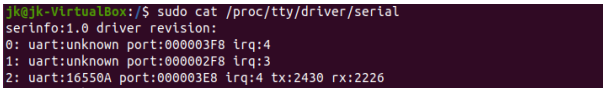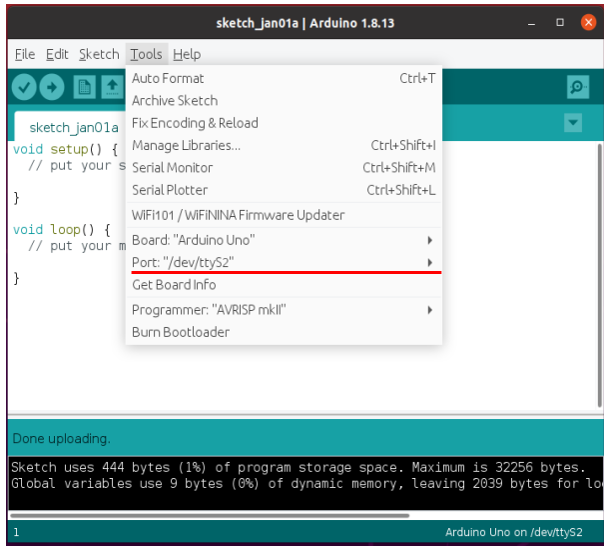|
|
||
|
I am using Linux mostly on VirtualBox in Windows (I've rarely use Linux only PC). In this use model, there are many cases where I want to copy files between the host (Windows 10 in my case) and the VirtualBox. I googled many tips on setting the shared folder but most of those tips often missing with one or two critical steps and spend so much time and effort on figuring out the missing part. I just this again today (Jan 19, 2018) and I decided to write down what I did before I forget. The operating systems and virtual box that I am using are as follows.
|
||