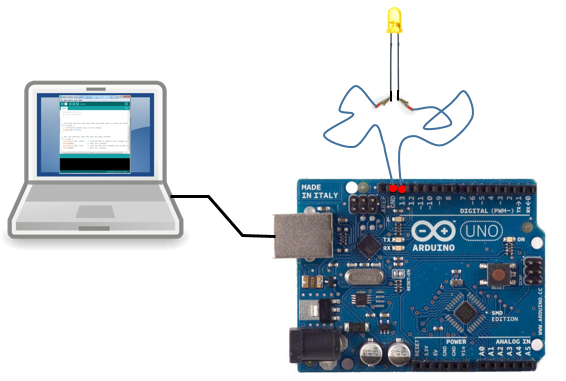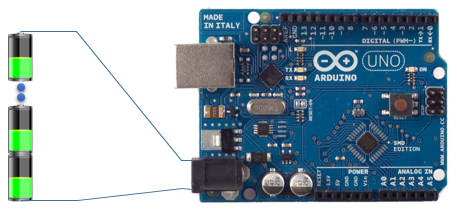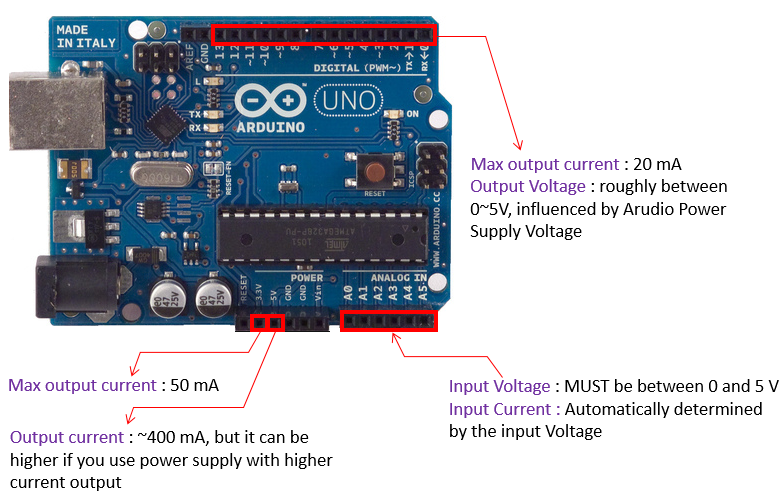|
Embedded System - Arduino |
||
|
Now you got an Arduino board and did the software installation for programming and even completed the first LED example that I described in Basic Test section. Then what would you do next ? Usually most of people including me get over excited at this most ment and like to trying whatever pops up in mind. Same thing happened to my son who just started mechnical engineering in the university. As you may guess from what he studies, he is not an electric/digital guy and have no previous of experience of making any circuit beyond the simple battery connection to a couple of LED or motor in high school physics class.
Following is what he first tried. Look at the beautiful tangling wires and aligator clips just to light up a small LED. And then he hit the program he used for Basic Test. Result ? .... Nothing happens with the LED :)
At least, Pin selection looks OK. He picked GND port and port 13 that is configured as output pin by the program. However since I know he is new to every electric circuit concept, I asked 'what does GND mean ?', 'how did you figure out you need to connect the wire to this pin ?'. He said 'I don't know.. I just did as what I see here (showing a page on the internet showing a basic LED circuit). I know understanding the concept of GND (Ground) is not that easy if you don't have any experience with the electrical circuit and it will be even more difficult to get the basic knowledge/information that is required to make even such a simple circuit work. So I decided to write this post for those who are really new to electric circuit like my son now and myself many years ago. Since I am also from completely different area far,far away from electrical engineering and not an expert at all even now, I think super, super basic information like this will be helpful for many people.
For your information, the reason why the circuit shown above didn't work was .. he used a LED that require large current and didn't think of the polarity of the LED when he was connecting it to the circuit. Using a small LED requiring less current and connecting with proper polarity, it worked.
I will be posting here about the very basic things about Arduino board or factors you need consider before you make any circuit. I will keep updating the page as I learn and I observe more on my son :)
How many battery do I need to run Arduino board ?
You may not need to know when you are writing the program and developing a circuit with your board connected to a PC because PC USB would provide proper power (voltage and current) to the board. But eventually you will run the board without using the board after the development (You would not want to chase the toy car holding your laptop connected to the Arduino board installed on the toy :). Then, you should use external battery pack to operate the board. It means you need to know about the required power (current and voltage) to operate the board. Simply put, you need to know how many batter do I have to connect to run the board.
Followings are what my son found from internet. (you may try to find the same/additional information on your own). The first thing you need to learn as an engineer (or future engineer) is to learn how to find the information that you need .
First thing you need to know of Pins
I know you are eager to connect something to the pins (input / output pins) on the board and make something work. But before you connect anything to the pins, it is highly recommended to know the basic electrical specification of each pins. The most important specification will be input and output specification of each pins. With understanding of these specification, you can find answers to following questions
|
||