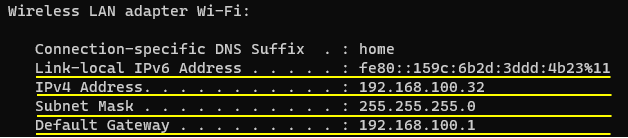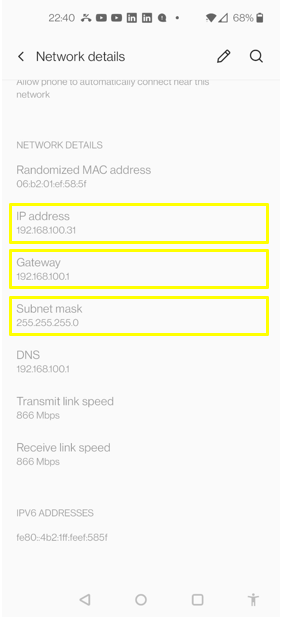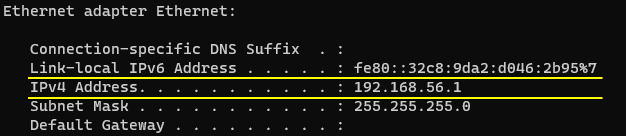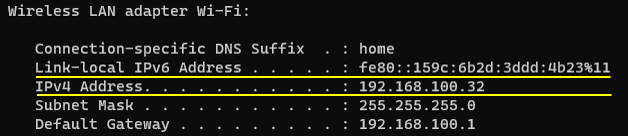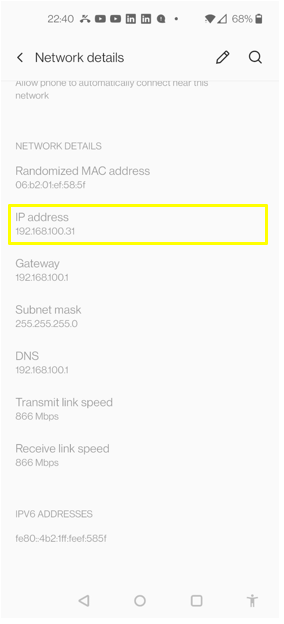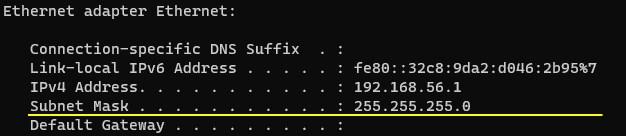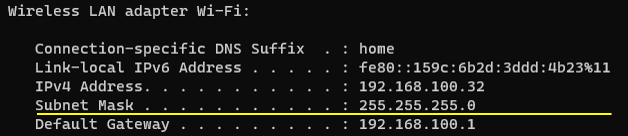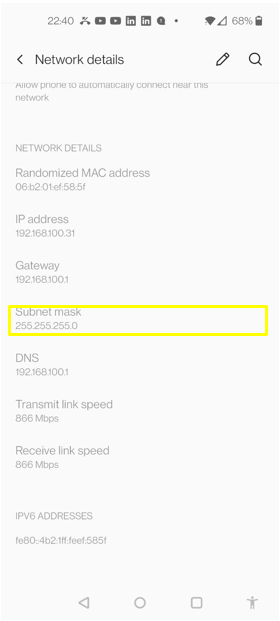|
IP/Network |
||
|
Addressing
In an IP network, addressing is used to uniquely identify each device on the network and to facilitate communication between devices (Examples of the devices is network card in your PC or WiFi module in your PC or Mobile phone). Each device on the network is assigned a unique IP address, which is a 32-bit number represented in dotted decimal notation (e.g. 192.168.1.1).
When we use mailing address to send post mails or packages to other person, internet is using IP address to send data to a specific locations (e.g, another network devices).
NOTE : The practical goal of this page is to get you to have understandings on the IP address information on your PC or mobile phone as shown below.
There are two main types of IP addresses:
NOTE : Why we need IPv6 ? It is not mandatory for a network device to support IPv6 and still so many devices are based on IPv4, but there are some important reason why we introduced IPv6 as decribed below.
NOTE : The detailed concept and mechanism of IPv6 is pretty complicated and too much to be covered in this page. I wrote separate notes for IPv6. Check these notes if you are interested in the further details on IPv6.
IP addressing is typically handled by a network administrator, who assigns IP addresses to devices on the network. There are two main methods for assigning IP addresses:
NOTE : Why we introduce the concept of Dynamic Addressing ? Dynamic IP addressing was introduced to conserve the limited number of available IP addresses and to simplify the management of IP addresses.
Overall, IP addressing is a critical component of IP networking, enabling devices to communicate with each other across a network and facilitating the transmission of data between devices.
How to check IP address of your device
Followings are some of the examples of IP address assigned to a device. If you are using a computer, you can get this information by runing the command ipconfig (Windows) or ifconfig (Linux).
Following is an example of IP address assigned to the WiFi on my mobile phone (Android)
NOTE : You may say 'How these IPs are assigned to my PC (or my phone) ?. I have never assigned these addresses myself.' It is because IP is dynamically (automatically) assigned to your PC when you connect LAN cable to your PC LAN card or turn on WiFi, or when you power on your mobile phone.
A subnet, or subnetwork, is a portion of an IP network that shares a common network address. In other words, it is a way to divide a larger network into smaller, more manageable networks.
IP addresses consist of two parts: the network portion and the host portion. The network portion identifies the network to which the device is connected, while the host portion identifies the specific device on that network. Subnetting involves borrowing bits from the host portion of an IP address to create additional network addresses.
For example, if a network is assigned the IP address 192.168.1.0, subnetting can be used to divide this network into smaller subnetworks, each with its own network address. By borrowing bits from the host portion of the IP address, you can create additional network addresses, such as 192.168.1.64, 192.168.1.128, and so on. This can help to improve network performance, security, and manageability
NOTE : Even if you are not an expert in IP network, you may have some basic understandings on the concept of IP address or can learn relatively easily about it, but it may not easy to get the clear understandings on the concept of subnet. So don't be disappointed if you don't get understand this concept with the first reading.
Let's explain on the concept of the subnet in more casual way.
Imagine that you have a big neighborhood with lots of houses and people living in them. Sometimes it can be hard to keep track of who lives where and who needs what. To make things easier, you might divide the neighborhood into smaller parts, like streets or blocks.
Subnetting is kind of like that. Instead of a neighborhood, we have a big computer network with lots of devices, like computers and phones, all talking to each other. To make it easier to keep track of all these devices, we divide the network into smaller parts, like streets or blocks.
Each part, or subnet, has its own unique address, just like each house on a street has its own unique address. This makes it easier for devices on one subnet to talk to each other without getting mixed up with devices on another subnet.
Subnetting can also help make the network faster and more secure. By dividing it up into smaller parts, we can reduce the amount of traffic on each part, which makes everything run smoother. We can also put special protections around certain parts of the network to keep them safe from bad guys who might try to break in.
So, subnetting is a way to divide a big computer network into smaller parts, just like we divide a big neighborhood into smaller parts. This makes it easier to keep track of everything and keeps everything running smoothly and securely
Why we use the concept of subnet ?
As explained above, the main reason (motivation) of subnet is to simplify the management of networking. In addition to this, there are additional motivations as below.
A subnet mask is a value used in computer networking to determine which part of an IP address represents the network portion and which part represents the host portion. In other words, it's a way to identify the boundaries between different subnets on a network.
A subnet mask is a 32-bit value that is typically expressed in dotted decimal notation, just like an IP address. It consists of a series of ones followed by a series of zeros, with the number of ones indicating the size of the network portion of the IP address.
For example, a subnet mask of 255.255.255.0 indicates that the first 24 bits of an IP address represent the network portion, while the remaining 8 bits represent the host portion. This means that there are 256 possible IP addresses on each subnet.
NOTE : What does the term 'host' mean ? Simply put, a host indicates the individual device that are connected to a network. For example, each of LAN card or WiFi modules on your PC, WiFi module on your mobile phone can be examples of host.
Subnet masks are important because they allow devices on a network to determine whether a destination IP address is on the same subnet or a different subnet. If the destination IP address is on the same subnet, the device can send the data directly to the destination device. If the destination IP address is on a different subnet, the device needs to send the data to a router or other device that can forward the data to the correct subnet
As you can figure out the IP address assigned to your network device, you can figure out the subnet mask in the same way as shown below
The last component you would see in your network address information is Default Gateway. I explained on the meaning and function of default gate in different note. Check out this note.
Reference
|
||