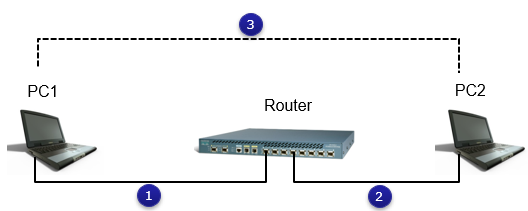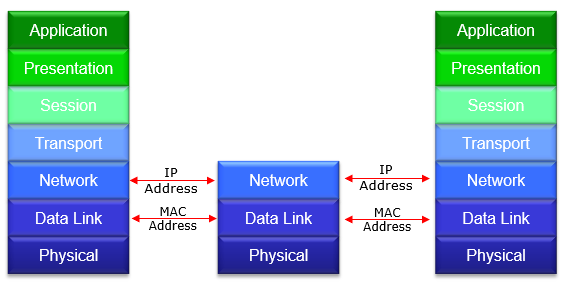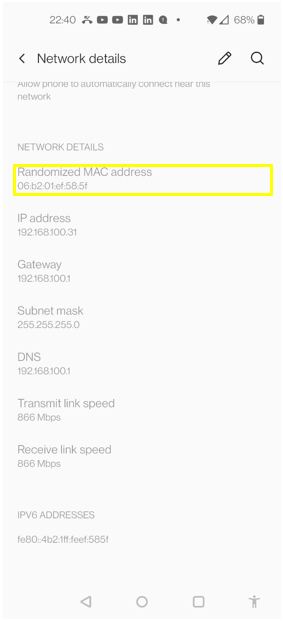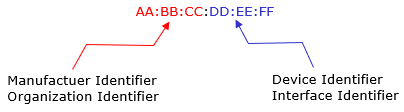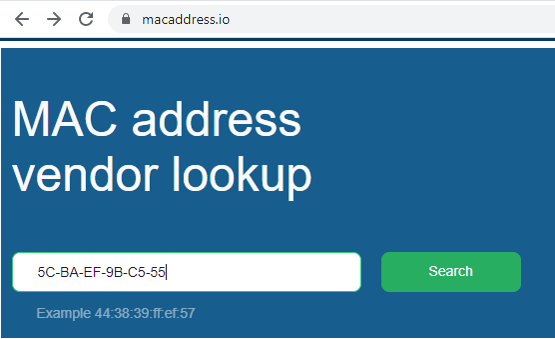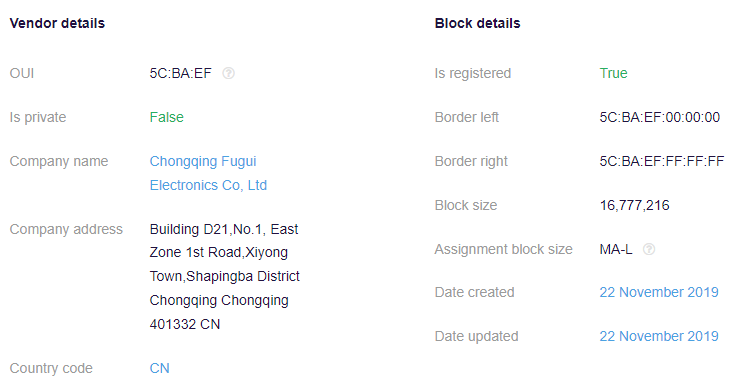|
IP/Network |
||
|
MAC address
In this note, I am going to talk about MAC address. As a general user of internet, the term MAC or MAC address would not as familiar as IP address. Of course, there is no problem at all if you are just a user of internet and you are not interested, but MAC and MAC addresses is something that is being used in the background all the time whenever you are communicating in the network.
MAC stands for Media Access Control, which is a unique identifier assigned to a network interface controller (NIC) for use as a network address in communications within a network segment.
In an IP network, the MAC address is used to identify devices on a local network, while IP addresses are used to identify devices on a global network. When a device wants to communicate with another device on the same network segment, it uses the MAC address of the target device to send the data directly to that device.
Overall concept of MAC address can be illustrated as below. Don't worry if this illustration would not come crystal clear at your first glimpse. It would just take time and a lot of revisit to the topic.
Putting the concept of MAC and MAC address for complete laymen, it can be described as follows.
Just like how you have a name and an address, a device on a network has a name and an address too. The name is called an IP address, and it's like a phone number for your computer or other device. But just like how you have a unique name that identifies you, every device on a network also has a unique name that identifies it, and that name is called a MAC address.
A MAC address is like a fingerprint for your device. It's a unique identifier that is assigned to your device when it's made. MAC addresses are usually written as a series of letters and numbers, kind of like a secret code.
When you want to talk to another device on the network, your device needs to know the other device's MAC address. Once your device knows the other device's MAC address, it can send messages directly to that device, almost like having a private conversation.
You can figure out MAC address of your device (e.g, WiFi module or LAN Card) in your PC. You can try with 'ipconfig /all' if you are Windows user, you can use 'ifconfig -a' if you are a linux user. It will print as shown below.
If you are an android user, you may find the information from the settings on your mobile phone. One example from my phone looks as follows.
Structure of the MAC Address ?
The structure of a MAC address can be illustrated as follows :
A MAC address is made up of two parts: the first part is the manufacturer or organization identifier, and the second part is the device identifier or interface identifier.
The manufacturer or organization identifier is the first six digits of the MAC address, and it is assigned by the Institute of Electrical and Electronics Engineers (IEEE). This part of the MAC address identifies the company that produced the network interface controller (NIC) for the device. Each manufacturer or organization is assigned a unique identifier, so you can tell who made the device just by looking at the first six digits of the MAC address. Followings are some of well-known manufacturer identifiers :
The device identifier or interface identifier is the second six digits of the MAC address, and it is assigned by the manufacturer to the specific NIC of the device. This part of the MAC address identifies the specific NIC within a network segment. Each NIC on a network has a unique device identifier, so you can use this part of the MAC address to identify a specific device on the network.
Putting them together, the two identifiers form a unique MAC address for each device on a network. The structure of a MAC address is usually represented as a series of six pairs of hexadecimal digits, separated by colons or hyphens. For example, a MAC address might look like "00:1A:2B:3C:4D:5E". The first three pairs of digits identify the manufacturer or organization, while the last three pairs of digits identify the device or NIC.
MAC addresses are assigned by the manufacturer of the network interface card, and they are typically represented as a series of six pairs of hexadecimal digits separated by colons or dashes (e.g., 00:1A:2B:3C:4D:5E).
MAC addresses are often used in combination with protocols such as Address Resolution Protocol (ARP) to translate between MAC and IP addresses.
How can a network device figure out the MAC address of other device ?
A network device can figure out the MAC address of another device on the network using a process called Address Resolution Protocol (ARP). Regarding the details of ARP, check out this note.
When a device wants to communicate with another device on the same network, it first needs to determine the other device's MAC address. The device sends out an ARP request, which is a broadcast message that asks all devices on the network if they know the MAC address of the device with a specific IP address.
If the device with the matching IP address is on the same network segment, it will receive the ARP request and respond with its MAC address. The original device can then use the MAC address to send data directly to the other device.
Once the device has obtained the MAC address of another device on the network, it may also store the MAC address in its local cache. This allows the device to quickly look up the MAC address the next time it needs to communicate with that device, without having to send out another ARP request. The MAC address cache is periodically cleared to ensure that outdated MAC addresses are not used.
How can I figure out the manufacture of a Network Card / Module ?
From the structure of MAC address explained above, you can figure out the manufacture of your network device since all of the device manufacturer get their manufacturer ID from same organization and those information is stored in public data base. You can find various sites that provide the manufacturer information from the MAC address. For example, I used macaddress.io to find it out as shown below.
Reference
|
||