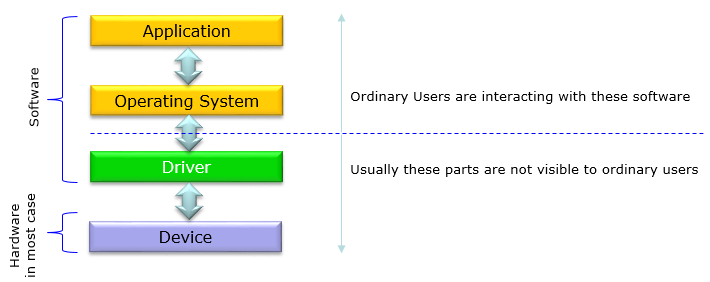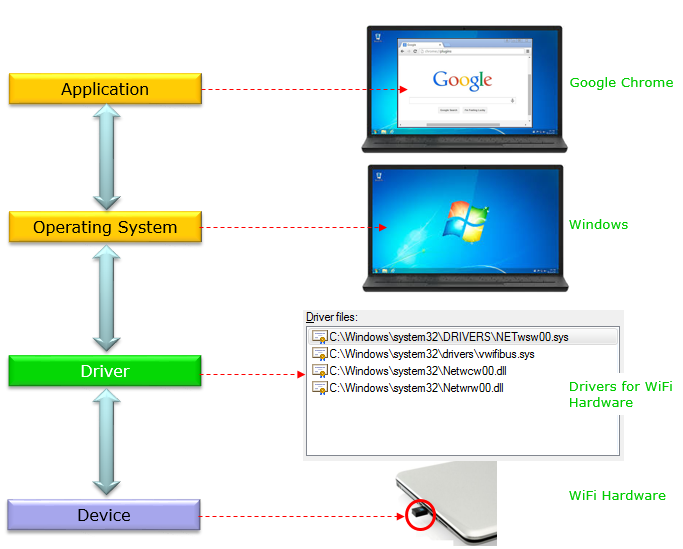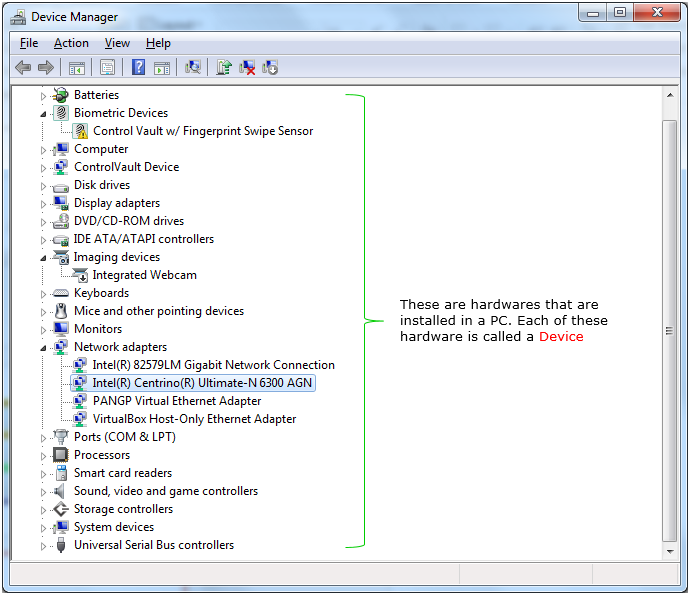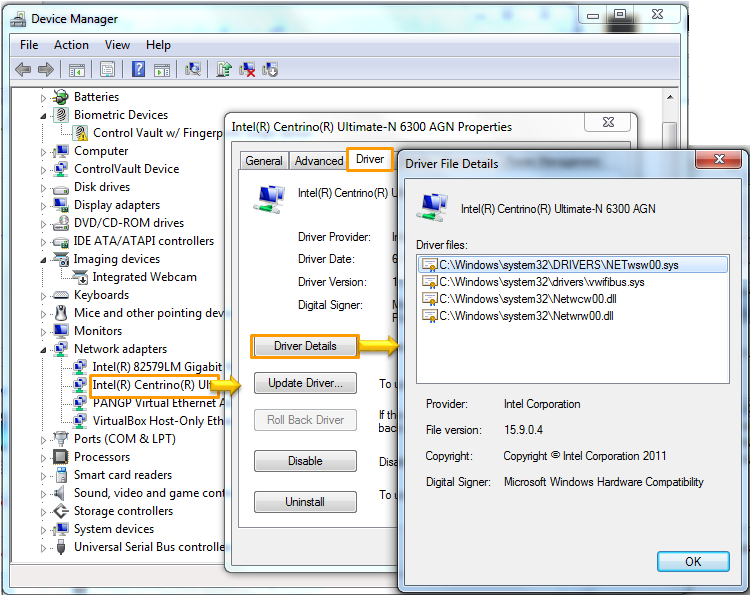|
Operating System |
||
|
Device Driver
What is Device Driver ? Actually the meaning can be guessed from the word itself (i.e, it is self descriptive). Let me rearrange the word and add a couple of words as follows. Device Driver is 'Something that drives a device' Let's first think of what is a 'Device'. In most case, a device means a hardware components installed on your PC like HardDisk, Monitor, Keyboard, Wired Lan Card, WiFi Card etc. Then, what does it mean by 'drive' here. 'Drive' means 'operate or make it work'. Hardware is a combination of a bunch of electronic circuits and some mechanical components'. Usually those hardware would not work as expected just by electric power. It requires special software that make those electronic circuit and mechanical components work work as intended. This special software (or a set of software) is called a device driver.
Even though a device driver is not visible to ordinary users, they are working in the background almost always when you are using a computer. Overal interaction between the application software and device driver can be illustrated as follows.
To give you more concrete understanding, let me give you an example. You would already know that when you run a browser (e.g, Google Chrome) and visit a site. The page that you requested reaches your browser through a Wireless LAN (or Wired LAN) card (hardware). In this example, your browser (the application) is not directly interacting with the the hardware (e.g,Wireless LAN card). It only interact with the Operating System (e.g, Windows). And then, the operating system interacts with the device driver. And finally, the device driver operate the hardware (Wireless LAN card) to send and recieve the necessary user data.
How to get the device and device driver information
If you are more motivated, you may ask 'Is there any way by which I can figure out what kind of devices are installed in my PC and what is the device driver for each of those devices ?'. Yes, there is. In case of Windows (I used Windows 7 for this example), you can find all the hardware in your PC in Device Manager program as shown below (If you use different Windows version, you may see a little bit different window.. but they would all look similar to this).
If you want to get the information on the device driver (software) for a specific device (hardware), you can navigate through a couple of additional windows to get the device driver information.
NOTE : If you are using other type of operating system like Linux, it would not be as easy as in Windows to find the device and device driver information. Actually, it is not difficult to find the device list in Linux. Just go to the directory /dev and you will get the full list of the device on the PC. But finding the device driver for each of the device is not that easy.
Where to get a device driver ?
Actually almost every Hardware on your PC requires a specific device driver for its operation, but you wouldn't remember that you installed those device drivers on your own. For most of the common hardwares like Hard disk, Monitor, Keyboard, CD ROM, Mouse etc, the device drivers are installed as a part of the operating system itself. That is, those device drivers are included in the operating system. However, there would be some cases where you install or connect hardware that does not have the device driver provided by the operating system by default. Most common examples of these case would be Printers and Mobile phones. When you buy a printer, you usually find a CD that has an installation program in it or you would get instructions to download an installation program from a specified web page. When you run the installation program, it installs device driver for the printer and some application programs.
Reference
[1]
|
||