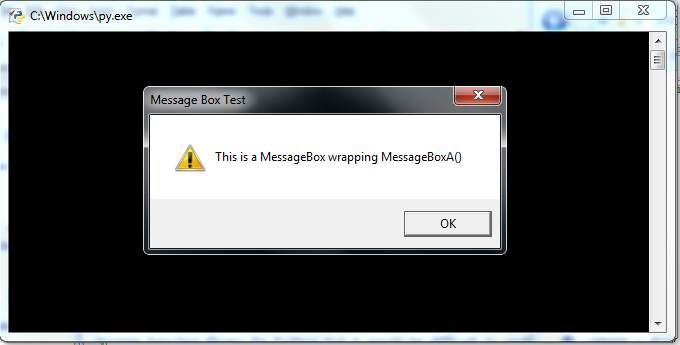|
Python |
|||
|
Python - Loading DLL
There are several ways of loading a dll and calling a function implemented in the dll. Also even with a same method/function, there are many details to be considered depending on the characteristics of dll and function in it. The only way to get familiar with all those trick is to go through many examples. (You can refer to 15.17. ctypes — A foreign function library for Python but it would be difficult to understand the real meaning of those description unless you try on your own)
Calling DLL (Dynamic Link Library) in Python refers to the process of accessing and using functions and objects defined in a DLL file from within a Python script. DLL files are shared libraries commonly used in Windows, containing executable functions or data that can be used by multiple applications. On Unix-based systems, similar functionality is provided by shared libraries with .so (shared object) extensions. To call a DLL in Python, you can use the ctypes library, which is part of the Python standard library.
The ctypes library provides a way to call functions in shared libraries (DLLs) written in C/C++ and to define C data types in Python. This allows you to seamlessly integrate Python with existing C/C++ code without having to write a dedicated Python extension module.
Here's a general outline of how to use ctypes to call a DLL in Python: Import ctypes: First, you need to import the ctypes library by adding import ctypes at the beginning of your Python script.
Load the DLL: To load a DLL, you can use the ctypes.CDLL() function (or ctypes.WinDLL() for Windows-specific DLLs). This function takes the path of the DLL file as its argument and returns a library object that can be used to access the functions within the DLL. For example: my_dll = ctypes.CDLL("path/to/your/library.dll")
Define the function's signature: Once you have loaded the DLL, you need to define the signature of the function you want to call. This involves specifying the argument types and the return type. You can use the argtypes and restype attributes of the function object to define the signature. For example, if you have a function called add that takes two integers and returns an integer: my_dll.add.argtypes = [ctypes.c_int, ctypes.c_int] my_dll.add.restype = ctypes.c_int
Call the function: After defining the function's signature, you can call it just like any other Python function. Make sure to pass the arguments with the correct data types, as specified in the function's signature: result = my_dll.add(5, 3) print("The result is:", result)
NOTE : All the examples in this page are written in Python 3.x. It may not work if you use Pyton 2.x
Basic Example of Calling a DLL
|
|||