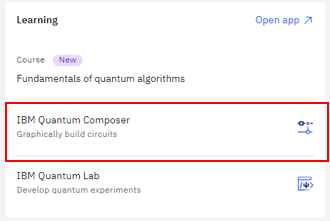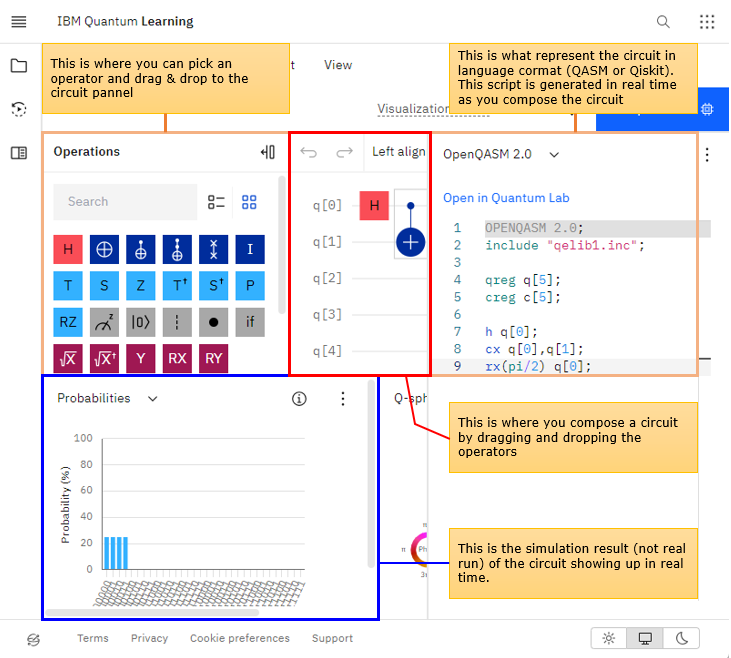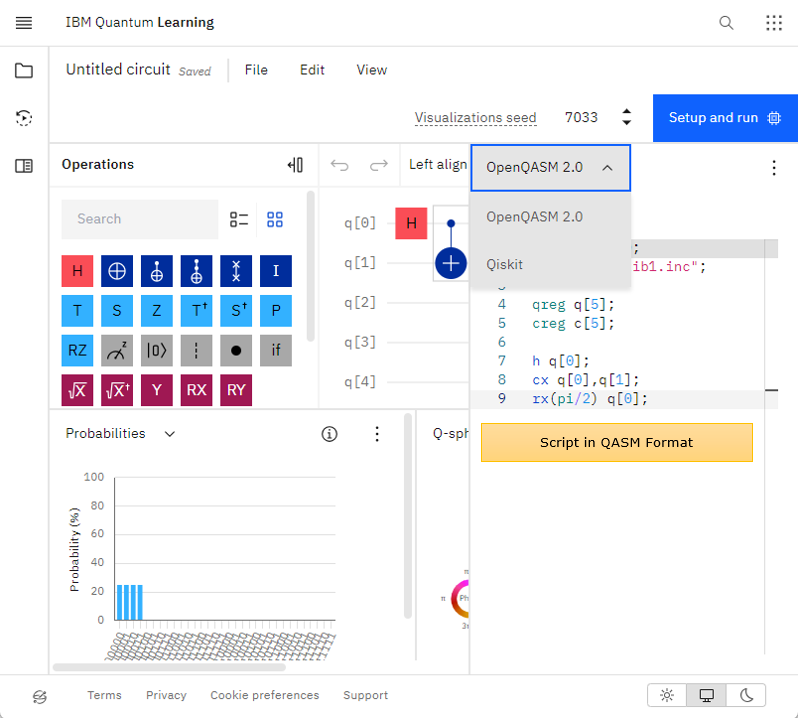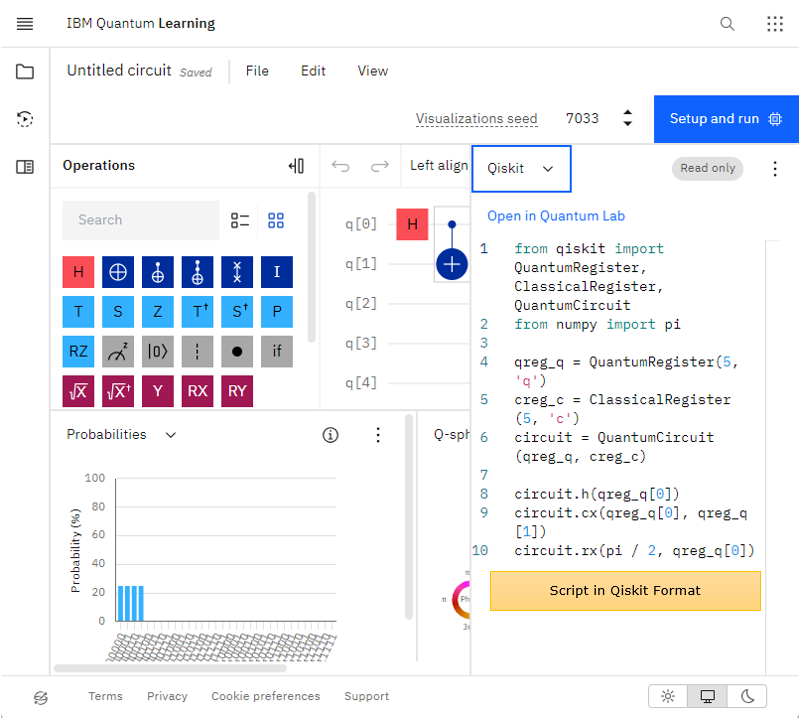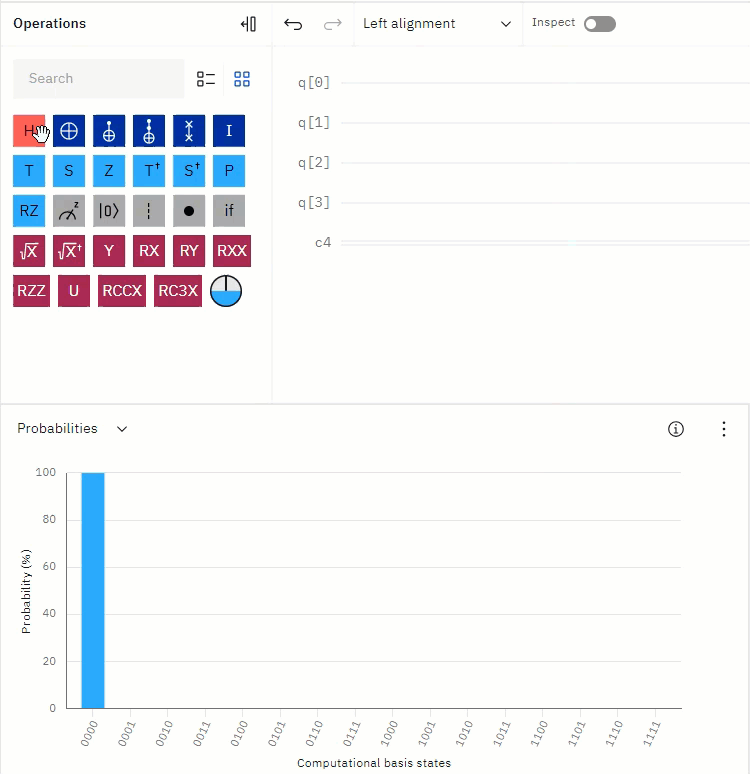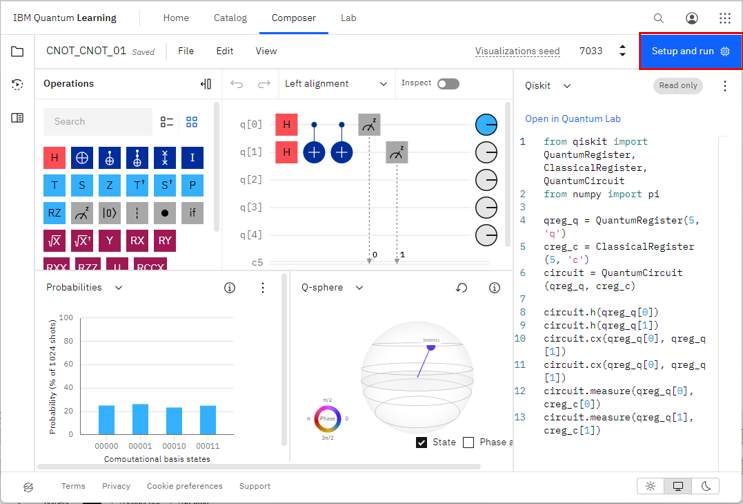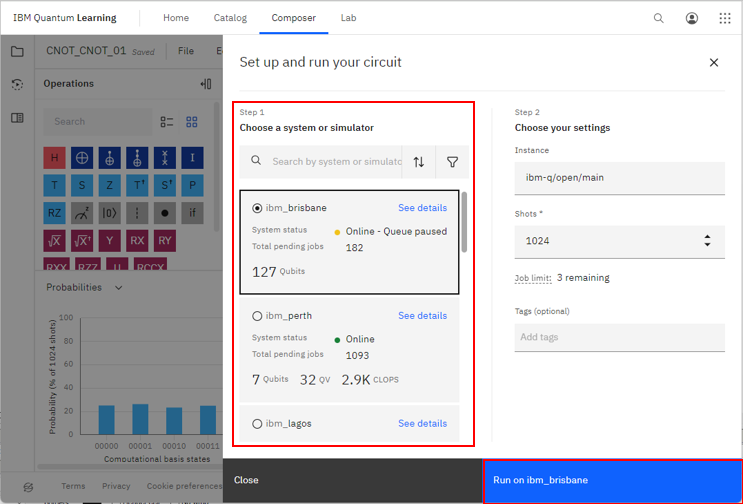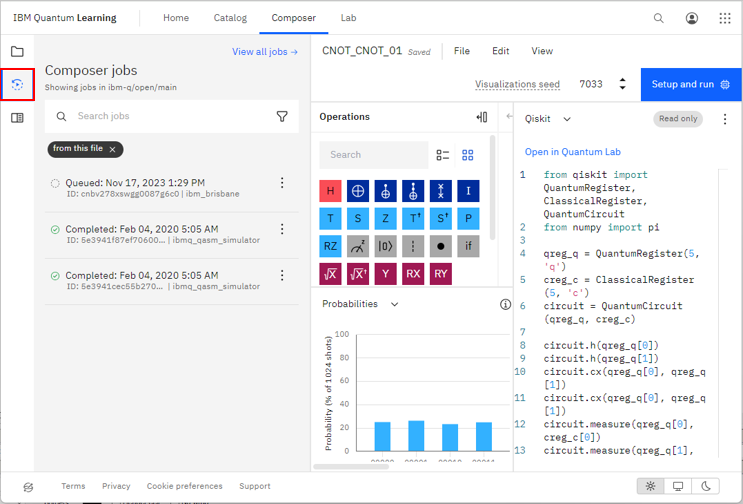|
Quantum Computing |
||
|
IBM Quantum Platform
At least, as of now Quantum Computer is not what you can expect as you do with ordinary computer that you use today. Both in terms of physical dimension and cost, Quantum computer is not the one you can put in your desk or on your lap. Fortunately IBM put a few of their Quamtum computer in public so that anybody can get access. This quantum computer is called IBM Quantum Platform(formerly called as IBM Q).
In this page, I will show you how to get access to Quantum Platform and create a very simple circuit and run it. I noticed that they are adding new features pretty often especially Quantum Gate and Operators. So what you will see on your screen may be a little different from what you see in this page, but overall flow would be same.
First, go to following page and create an account for you (you don't have create a new account if you already have). Once you log into your account and hover over the left menu strip on the screen, you would see the list of menus as shown below. You can create a quantom program (a quantum circuit) in two ways, one is to use GUI based tool called "Circuit Composer" and the other one is a scripting tool called "Qiskit Notebooks".
In this page, I will show you how to create a very simple circuit using "Circuit Composer". For the tutorials for Qiskit, refer to this Qiskit Tutorial page from IBM.
Overall display composition of the composer (as of Nov 2023) looks as follows :
NOTE : I first wrote this page in late 2019 and I haven't been touched the composer many years before I am updating this page in Nov 2023. I realized that the composer has been improved drastically, of course in better way. Especially I like the feature showing the result of the circuit execution by simulation on realtime. So for the small circuits that I am mostly playing with for study purpose, you don't even have to run the circuit to check on how the result would look like. The composer just shows the result in realtime as you create/change the circuit. This would save a lot of time for debugging and verifying your circuit. Comparing to the states in 2019 when I first tried, I noticed getting access to the real hardware is taking much longer waiting time, so just 'change and try' way of curcuit build seems to be almost impossible. So this kind of real time simulation become essential.
Language format
Composer translate the circuit into script format. It can translate it to two different types of script format : QASM and Qiskit as shown below.
Compose and Run
Once you are done with composition and really want to run it with real hardware, you can run the circuit by clicking on [Setup and Run] button.
Then it will switch to configuration panel for the execution. Important thing to note is the step 1 as high lighted below. There are several different hardware and several simulator as well in the list. As far as I tried, there seems to be longer queue for the hardware with larger qbits. So I would suggest you try with the hardware with smaller qbit if your circuit does not require large number of qubits. Once you select the hardware or simulator that you want, hit [Run ....]
[Run] does not mean the immediate execution. It just mean 'placing the circuit in the Queue'. Then you can check on the status of the queue as shown below.
|
||