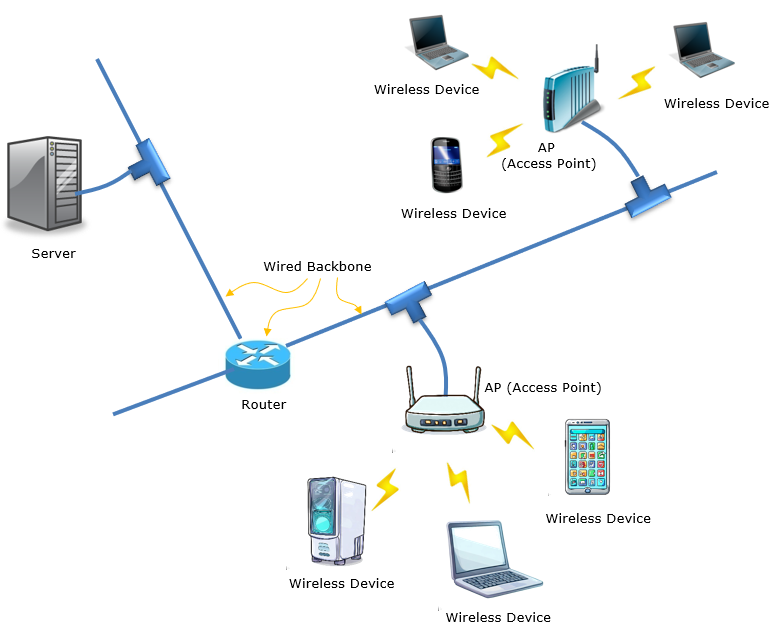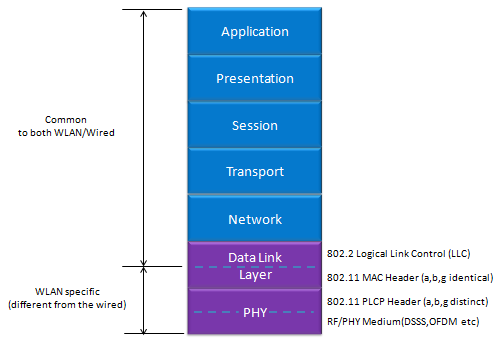|
Overall Network Architecture
Most common way of using WLAN would be like as follows. In most case, the main communication line would be wired line and we connect AP(Access Point) to the wired backbone as shown below. Access Point is a device that communicate with the client device (e.g, Laptop or Smart phone) and convey the data through the wireline backbone. Access point has two different interface with it, one
for
connecting to wired backbone using wireline protocol and the other one for communicating to various mobile device using a wireless protocol.
When we say WLAN in terms of technology, it usually mean the technology being used to connect the mobile clients and Access Points in wireless communication method. The pages I will post will also be about those wireless communication technology between the mobile clients and an access point.
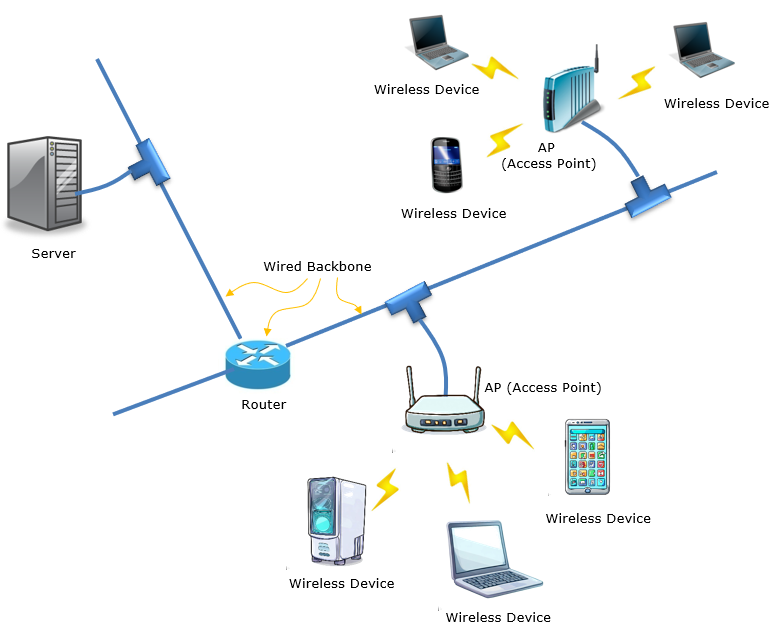
A WLAN (Wireless Local Area Network) is basically a setup that lets you connect your devices, like laptops, phones, or tablets, to the internet without using any cables. The main parts of a WLAN are the Access Points (APs), the wireless devices, and the wired backbone.
when you connect your device to the Wi-Fi, it talks to the APs, which then send your data through the wired backbone to wherever it needs to go. This setup lets you use the internet and share data without any cables, which is pretty convenient.
Access Points (APs) are like the middleman between your wireless devices and the wired network. They create a Wi-Fi signal so you can connect your devices to the internet. When you have a big space to cover, you might need multiple APs to make sure you get good coverage everywhere.
Wireless devices are what you use to connect to the Wi-Fi, like your phone, laptop, or tablet. They have a wireless adapter that lets them talk to the APs using Wi-Fi signals.
The wired backbone is what connects all the APs and other network stuff, like switches or routers. It's kind of like the backbone of the whole system, making sure that data gets where it needs to go. It uses Ethernet cables to link everything together, and sometimes even fiber-optic cables for faster speeds and longer distances.
Protocol Stack
As the terminology implies, WLAN is also a kind of LAN (Local Area Network), so it use most part of the standard LAN protocol especially in higher layer. The only difference is very low layer parts (PHY and Low MAC). Most of the contents I will deal with will be about PHY/MAC part of the protocol stack.
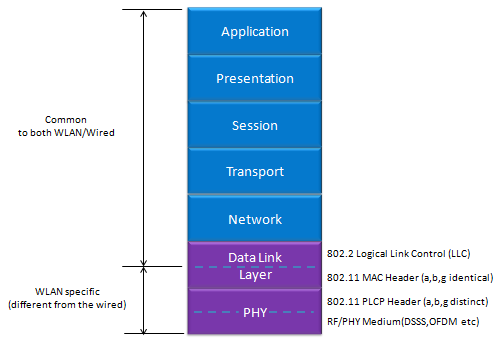
Let's break it down in a more casual way, focusing on the Wi-Fi protocol stack and the three main layers: Physical (PHY), Media Access Control (MAC), and Internet Protocol (IP).
Physical (PHY) Layer
The PHY layer is like the radio station of Wi-Fi. It takes care of turning your data into radio signals that can be sent through the air. Different Wi-Fi versions (like 802.11a, b, g, n, ac, and ax) use different methods and radio frequencies to send data at different speeds and distances. It also has some tricks to detect and fix errors that might happen during transmission.
- Physical (PHY) Layer Overview
- Acts as the "radio station" of Wi-Fi, converting digital data into radio signals for wireless transmission.
- Handles the physical interaction with the wireless medium.
- Key Functions of the PHY Layer
- Data Conversion:
- Converts binary data into electromagnetic signals for transmission.
- Converts received radio signals back into binary data.
- Error Detection and Correction:
- Employs mechanisms to detect and mitigate transmission errors.
- Enhances data integrity and reliability over wireless links.
- Signal Modulation and Encoding:
- Uses various modulation techniques (e.g., DSSS, OFDM) for effective signal transmission.
- Encodes data to optimize transmission speed and reduce interference.
- Wi-Fi Standards and Variations
- Different Versions of Wi-Fi:
- 802.11a: Operates in the 5 GHz band with a focus on high speed over short distances.
- 802.11b: Operates in the 2.4 GHz band, offering longer range but slower speed.
- 802.11g: Combines features of 802.11a and 802.11b, offering faster speeds in the 2.4 GHz band.
- 802.11n: Introduces MIMO (Multiple-Input Multiple-Output) for better performance and range.
- 802.11ac: Enhances throughput in the 5 GHz band with wider channels and improved MIMO.
- 802.11ax (Wi-Fi 6): Improves efficiency and capacity, suitable for dense environments.
- Transmission Characteristics:
- Each standard uses distinct radio frequencies, affecting speed, range, and interference.
- Additional Features of the PHY Layer
- Frequency Band Utilization:
- Operates primarily in the 2.4 GHz and 5 GHz bands (6 GHz for Wi-Fi 6E).
- Manages channel selection to minimize interference.
- Error Mitigation Techniques:
- Implements methods like Forward Error Correction (FEC) to recover lost data.
- Reduces packet loss due to environmental factors like interference or signal attenuation.
- Adaptability:
- Adjusts transmission parameters (e.g., power, modulation scheme) based on network conditions and distance.
Media Access Control (MAC) Layer
The MAC layer is like a traffic cop, making sure all the devices using Wi-Fi play nicely together. Since everyone shares the same airwaves, the MAC layer uses a system called CSMA/CA to help devices figure out when it's their turn to talk. It's also in charge of things like addressing, so data gets to the right place, and breaking big chunks of data into smaller pieces when needed.
- Media Access Control (MAC) Layer Overview
- Acts as a "traffic cop," ensuring orderly communication among devices using Wi-Fi.
- Manages access to the shared wireless medium and organizes data transmission efficiently.
- Key Responsibilities of the MAC Layer
- Channel Access Coordination:
- Uses CSMA/CA (Carrier Sense Multiple Access with Collision Avoidance):
- Prevents collisions by ensuring devices check the channel's availability before transmitting.
- Implements random backoff timers to minimize simultaneous transmissions.
- Addressing and Routing:
- Assigns MAC addresses to devices for unique identification within the network.
- Ensures data packets are delivered to the correct destination.
- Fragmentation and Reassembly:
- Splits large data packets into smaller frames for efficient transmission over the network.
- Reassembles frames at the receiver end to reconstruct the original data.
- Additional Features of the MAC Layer
- Acknowledgment Mechanism:
- Confirms successful data delivery with acknowledgment (ACK) packets.
- Retransmits data if no acknowledgment is received, ensuring reliability.
- Queue Management:
- Organizes data into queues based on priority (e.g., voice, video, or file transfer).
- Provides Quality of Service (QoS) by prioritizing time-sensitive data.
- Power Management:
- Allows devices to enter low-power modes when idle, conserving energy.
- Coordinates with the PHY layer to wake devices up for data transmission.
- Conflict Management
- Collision Avoidance:
- Ensures fair access to the wireless medium by delaying transmissions when the channel is busy.
- Avoids data loss and retransmissions caused by simultaneous transmissions.
- Error Checking:
- Uses cyclic redundancy checks (CRC) to detect frame errors.
- Ensures corrupted frames are discarded or retransmitted.
- Practical Role in Wi-Fi Networks
- Supports Multiple Devices:
- Enables smooth operation of numerous devices on the same network.
- Manages bandwidth sharing to prevent bottlenecks.
- Compatibility with Different Standards:
- Adapts to variations in Wi-Fi standards (e.g., 802.11a/b/g/n/ac/ax).
- Coordinates with the PHY layer for protocol-specific operations.
Internet Protocol (IP) Layer
The IP layer isn't part of Wi-Fi itself, but it's super important for making everything work together. It's like the GPS for your data, giving every device an address and helping your info find its way from one place to another, even if it has to go through different networks. There are a couple of different versions of IP, like IPv4 and IPv6, that help with this.
So, in a nutshell, the Wi-Fi protocol stack has the PHY layer taking care of radio signals, the MAC layer helping devices share the airwaves, and the IP layer guiding your data to where it needs to go. Together, they make sure you can connect to Wi-Fi and surf the web without a hitch.
- Internet Protocol (IP) Layer Overview
- Acts as the "GPS" for your data, guiding it from one location to another.
- Ensures seamless communication across different networks, even those not directly connected.
- Key Responsibilities of the IP Layer
- Addressing:
- Assigns unique IP addresses to devices on a network for identification.
- Differentiates between source and destination addresses in data packets.
- Routing:
- Determines the best path for data to travel across interconnected networks.
- Utilizes routers to forward data to the next network node.
- Packetization:
- Breaks data into smaller packets for efficient transmission.
- Ensures packets are reassembled in the correct order at the destination.
- Versions of Internet Protocol
- IPv4 (Internet Protocol version 4):
- Uses 32-bit addresses, providing approximately 4.3 billion unique addresses.
- Widely used but limited in scalability due to address exhaustion.
- IPv6 (Internet Protocol version 6):
- Utilizes 128-bit addresses, offering a virtually unlimited number of unique addresses.
- Supports advanced features like improved security and better handling of mobile devices.
- Interaction with Other Layers
- With the MAC Layer:
- Relies on the MAC layer to deliver data to the correct physical or wireless interface.
- Bridges the gap between logical addressing (IP addresses) and physical addressing (MAC addresses).
- With the Application Layer:
- Facilitates end-to-end communication for applications like web browsing and email.
- Ensures data from applications reaches its intended destination.
- Practical Importance in Wi-Fi Networks
- Seamless Connectivity:
- Enables devices to connect to Wi-Fi and access the internet effortlessly.
- Ensures compatibility across various networks and devices.
- Interoperability:
- Supports communication between different types of networks (wired, wireless, cellular).
- Enables global data exchange through standard protocols.
Security
Security is all about keeping your Wi-Fi network safe from hackers and nosy neighbors. There are different ways to protect your network, like using passwords and encryption. WPA2 and WPA3 are the best options for keeping your Wi-Fi secure and your data safe.
NOTE : Further details of WiFi Security is explained in a separate note here.
Network Management
Managing a Wi-Fi network means making sure everything runs smoothly. You need to plan the network, set it up, keep an eye on how it's doing, fix problems, and make it better over time. There are tools and software that help network admins do all this stuff.
Network Management Overview
Managing a Wi-Fi network involves ensuring smooth operation and optimal performance. This includes everything from planning and setup to ongoing monitoring, troubleshooting, and continuous improvement. Network administrators rely on various tools and software to manage and maintain Wi-Fi networks effectively.
Key Aspects of Wi-Fi Network Management
Wi-Fi network management encompasses several critical aspects that ensure reliable connectivity, security, and performance. From initial planning to ongoing monitoring and continuous improvement, each phase contributes to the overall network efficiency.
Network Planning
Network planning is the foundation of effective Wi-Fi management. It involves evaluating the environment, estimating user needs, and designing a network to meet both current and future demands.
- Site Surveys:
- Conduct physical and virtual site surveys to identify optimal access point locations.
- Analyze coverage areas, signal strength, and potential interference sources.
- Capacity Planning:
- Estimate the number of devices that will connect to the network.
- Plan bandwidth requirements for applications like video streaming and file sharing.
- Frequency Planning:
- Allocate channels to minimize interference between access points.
Network Setup
Once the planning phase is complete, network setup focuses on configuring hardware and software to create a functional Wi-Fi environment. This includes setting up access points, segmenting traffic, and ensuring security.
- Access Point Configuration:
- Set up SSIDs (Service Set Identifiers) for different user groups (e.g., employees, guests).
- Configure security protocols such as WPA3 for secure access.
- Network Segmentation:
- Use VLANs to separate traffic for different user groups or applications.
- Improve security and performance through logical separation.
- Hardware Deployment:
- Install and position access points, routers, and switches.
- Ensure proper cabling and power setup for wired components.
Monitoring and Performance Management
Monitoring and performance management ensure that the network operates efficiently. This includes real-time tracking, device management, and traffic analysis to optimize the Wi-Fi experience.
- Real-Time Monitoring:
- Track network performance metrics such as throughput, latency, and packet loss.
- Use dashboards and alerts to identify issues proactively.
- Device Management:
- Monitor connected devices and their data usage.
- Identify rogue devices or unauthorized access.
- Traffic Analysis:
- Analyze traffic patterns to identify bottlenecks and optimize resource allocation.
- Prioritize critical applications with Quality of Service (QoS).
Troubleshooting and Problem Resolution
Even the best-planned networks encounter problems. Troubleshooting involves diagnosing and resolving these issues to ensure uninterrupted connectivity and performance.
- Common Issues:
- Resolve connectivity issues, such as weak signal or dropped connections.
- Address interference from other devices or neighboring networks.
- Diagnostic Tools:
- Use ping tests, traceroute, and packet sniffers to diagnose network problems.
- Leverage advanced tools for spectrum analysis and heat mapping.
- Firmware Updates:
- Regularly update firmware on access points and routers to fix bugs and enhance security.
Continuous Improvement
Continuous improvement ensures the network adapts to changing requirements and technological advancements. This includes audits, scaling, and security enhancements.
- Regular Audits:
- Conduct periodic reviews of network performance and security.
- Identify areas for improvement based on user feedback and analytics.
- Scaling the Network:
- Add new access points or upgrade existing hardware to handle increased demand.
- Implement Wi-Fi 6 or newer technologies for better efficiency.
- Security Enhancements:
- Strengthen defenses against cyber threats, such as implementing intrusion detection systems.
- Regularly update encryption and authentication protocols.
Tools and Software
Network administrators use a variety of tools and software to simplify Wi-Fi management. These tools provide capabilities for monitoring, analytics, and automation.
- Management Platforms:
- Use cloud-based or on-premise network management systems (e.g., Cisco Meraki, Aruba Central).
- Analytics Tools:
- Employ tools for advanced analytics, such as SolarWinds or NetSpot.
- Automation:
- Automate routine tasks like software updates and bandwidth allocation.
- Schedule regular backups of network configurations.
Quality of Service (QoS)
QoS is about making sure the important stuff on your network gets priority. For example, if you're streaming a movie or making a video call, you don't want it to be slow or choppy because someone else is downloading a huge file. QoS helps to keep everything running smoothly by giving priority to the important stuff.
Key Features of QoS
QoS focuses on managing network traffic to ensure high performance for essential applications.
Its features include prioritization, bandwidth allocation, and traffic shaping.
- Traffic Prioritization:
- Ensures critical applications, such as video calls, streaming, or gaming, have top priority on the network.
- Minimizes delays, interruptions, or degradation of performance for time-sensitive activities.
- Bandwidth Allocation:
- Reserves a portion of the available bandwidth for essential tasks or users.
- Prevents high-priority activities from being affected by less important traffic.
- Traffic Shaping:
- Controls and optimizes the flow of network traffic by regulating data transfer rates.
- Prevents network congestion by smoothing out traffic peaks.
- Application Awareness:
- Identifies and prioritizes specific applications or types of traffic.
- Adjusts resources dynamically based on the application's needs, such as VoIP calls or HD video streams.
- Fairness Across Users:
- Balances resource allocation so that one user or application doesn’t dominate the network.
- Promotes a better experience for everyone connected.
Benefits of QoS
- Improved Reliability: Guarantees steady performance for critical tasks.
- Enhanced User Experience: Reduces lag or disruptions for applications requiring real-time data.
- Efficient Network Usage: Allocates resources intelligently, avoiding waste or bottlenecks.
- Better Productivity: Supports smooth operation of business-critical tasks, such as video conferencing or cloud-based workflows.
Roaming
Roaming is what happens when you move around with your device and it automatically switches to the best Wi-Fi signal. It's super useful in big places, like offices or campuses, where there are lots of different Wi-Fi access points. Roaming makes sure you stay connected without any hiccups.
Key Features of Roaming
- Seamless Connectivity:
- Automatically switches your device to the nearest and strongest Wi-Fi signal without any manual intervention.
- Prevents disruptions during activities like video calls or streaming.
- Wide Coverage:
- Ideal for large environments with multiple access points, such as corporate buildings, universities, or airports.
- Ensures stable and consistent internet access throughout the area.
- Optimized Signal Strength:
- Constantly monitors signal quality and switches access points to maintain the best possible connection.
- Reduces the chances of dropped connections or weak signals.
Benefits of Roaming
- Improved User Experience: Keeps you connected as you move, ensuring smooth performance for time-sensitive tasks like video conferencing.
- Enhanced Productivity: Allows employees or students to work or study without interruptions when moving between locations.
- Reduced Downtime: Minimizes the time taken to reconnect, keeping workflows efficient.
Range and Coverage
Range and coverage are about how far your Wi-Fi signal goes and how well it covers the area. Lots of things can affect this, like how powerful the access point is, what kind of antennas it has, and even the building materials in the walls. Sometimes, to get better coverage, you can use things like mesh networks, which help extend the Wi-Fi signal without needing more wires.
Key Factors Affecting Range and Coverage
- Access Point Power:
- Higher-powered access points can transmit signals over longer distances.
- Adjusting the power settings can help balance range and avoid interference.
- Antenna Type:
- Directional antennas focus the signal in a specific direction, extending range.
- Omni-directional antennas distribute signals evenly, providing broader coverage.
- Environmental Obstacles:
- Walls, floors, and furniture can weaken Wi-Fi signals, especially if made of dense materials like concrete or metal.
- Open spaces generally allow for better signal propagation.
- Frequency Band:
- The 2.4 GHz band offers greater range but is more susceptible to interference.
- The 5 GHz band provides faster speeds but has a shorter range.
- Interference:
- Devices like microwaves, cordless phones, and other Wi-Fi networks can interfere with signals.
- Proper channel selection and management can reduce interference.
Solutions for Extending Coverage
- Mesh Networks:
- Use multiple nodes to create a seamless network that extends coverage across large areas.
- Eliminate dead zones without the need for additional wiring.
- Range Extenders:
- Devices that amplify the existing Wi-Fi signal to cover larger areas.
- Access Point Placement:
- Position access points centrally and away from obstructions for optimal signal distribution.
Benefits of Optimized Range and Coverage
- Improved Connectivity:
- Ensures reliable access to the network in all corners of the coverage area.
- Enhanced User Experience:
- Reduces dropouts and weak signal zones, improving performance for streaming, gaming, or work.
- Scalability:
- Supports a growing number of devices by maintaining strong and consistent signals.
Reference
YouTube
|
|