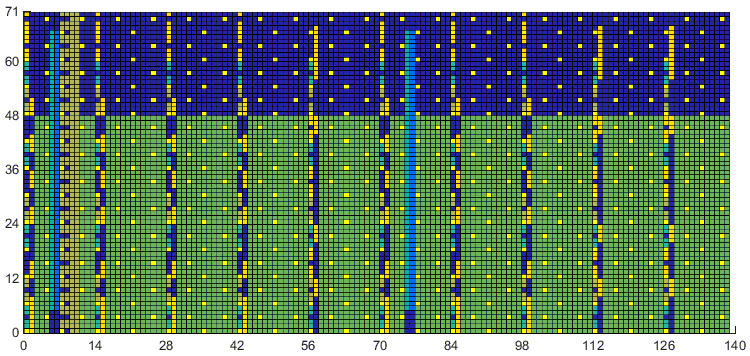|
Matlab Toolbox - 4G/LTE |
|||||
|
Display a whole radio frame
I have created around 10 separate posts just to explain how to create a single complete subframe. In this post, I will show you how to create a whole radio frame which is made up of 10 subframes. Overall logic is simple. I will just repeat the single subframe creation process ten times with different subframe numbers. In real situation, you may see the differences not only in subframe number, but also a lot of other properties (e.g, CFI, PDCCH composition, PDSCH composition etc).
< SISO - Generating Modulation Data for 1 radio frame > % First you have to define properites of a eNodeB. % NDLRB indicate System Bandwith in the unit of RBs. % NDLRB 6 = 1.4 Mhz, NDLRB 15 = 3.0 Mhz, NDLRB 25 = 5.0 Mhz, % NDLRB 50 = 10 Mhz, NDLRB 75 = 15 Mhz, NDLRB 100 = 20 Mhz % CellRefP indicate number of downlink Antenna. CellRefP = 1 means 1 transmission antenna (SISO) % NCellID indicate PCI (Physical Channel Identity) of the Cell % NSubframe indicate the subframe number.
% In this example, most of these parameters are kept same for all subframe, but NSubframe value will be % changed. so NSubframe will be set within the for loop.
enb.CyclicPrefix = 'Normal'; enb.PHICHDuration = 'Normal'; enb.Ng = 'Sixth'; enb.NDLRB = 6; enb.CellRefP = 1; enb.DuplexMode = 'FDD'; enb.NFrame = 0; enb.NCellID = 0; enb.CFI = 1;
% Now I will create an array variabel that will store all the subframe. It is initiailized with the empty array.
txFrameGrid = [];
% Now I will create a simple for loop and within the for loop I put the routine for creating all the signal and % channel creation routing for each subframe. I just copied the whole routine from PDSCH creation example.
for subframeNo = 0:9 % start of for loop
% As I said, the enb paramters that does not change for each subframe is placed out side of the for loop % I only put the chaning parameter (NSubframe) in this example within the forloop and associate it with % for loop counter. Of course, which parameter you want to change for each subframe is up to you.
enb.NSubframe = subframeNo;
% Now populate all the information in DCI field as you like. Understanding details of DCI is also pretty % huge topics. You would need separate page for DCI for the details.
dci.NDLRB = enb.NDLRB; dci.DCIFormat = 'Format1A'; dci.AllocationType = 0; dci.Allocation.RIV = 18; dci.ModCoding = 10; dci.HARQNo = 0; dci.NewData = 0; dci.TPCPUCCH = 0; dci.DuplexMode = 'FDD'; dci.NTxAnts = 1;
% once you defined all the detailed fields of DCI, just pass it to lteDCI() function with eNB info as follows, % then you will get the bit stream for the DCI.
[dciMessage,dciMessageBits] = lteDCI(enb,dci);
% for this step, you need to set a couple of additional parameters as shown below. % C_RNTI will be XORed to CRC bits % PDCCHFormat will determined Aggregation Level. % PDCCHFormat 0 indicate Aggregation Level 1 % PDCCHFormat 1 indicate Aggregation Level 2 % PDCCHFormat 2 indicate Aggregation Level 4 % PDCCHFormat 3 indicate Aggregation Level 8
C_RNTI = 100; pdcchConfig.RNTI = C_RNTI; pdcchConfig.PDCCHFormat = 0;
% then pass dciMessageBits and pdcchConfig to lteDCIEncode, the you would get the encoded bitstream.
codedDciBits = lteDCIEncode(pdcchConfig, dciMessageBits);
% If you pass the enb into ltePDCCHInfo() function, it will give you the amount of resources that can be % allocated for PDCCH allocation. This is not the amount of resource for only one DCI. It will give you the % total/maximum amount of the resources that can be allocated for PDCCH.
pdcchDims = ltePDCCHInfo(enb);
% With ltePDCCHSpace, you can get the list of all the possible spaces that can carry PDCCH. % In this example, the space were shown in the unit of bits.
pdcchBits = -1*ones(pdcchDims.MTot, 1);
% generate an array with the length that can accommodate all the possible PDCCH bits.
candidates = ltePDCCHSpace(enb, pdcchConfig, {'bits', '1based'});
% select one of the candidate bitSection and assign the codedDcitBits. You can select any candidate bit %vsection, but in this example, I selected the first candidate section.
pdcchBits ( candidates(1, 1) : candidates(1, 2) ) = codedDciBits;
% if pass the encodedBits into ltePDCCH(), it will generate the modulated physical layer symbols.
pdcch_sym = ltePDCCH(enb, pdcchBits); pdcch_sym_ind = ltePDCCHIndices(enb,{'1based','re'}); pdcch_sym_arrayIndex = 0:length(pdcch_sym)-1;
% Now we set various parameters defining PDSCH channel. (In real transmission, you would need to create % a dci that is corresponding the configuration here. But in this example, I will go without defining DCI)
pdsch.NTxAnts = 1; pdsch.NLayers = 1; pdsch.TxScheme = 'Port0'; pdsch.Modulation = {'16QAM'}; pdsch.RV = 0; pdsch.RNTI = C_RNTI;
% Now I have to create a vector carrying the number of PRB indexes that will be used to carry this PDSCH. % for example, pdsch_prbs in following section would create a vector [0 1 2 3]
START_RB = 0; N_RB = 4;
pdsch_prbs = (START_RB:(START_RB+N_RB-1)).';
% Now we have to generate a bit sequence which would exactly fit to the number of resource elements % that are allocated for PDSCH for this specific subframe. % To figure out exact Resource Element information, unlike in other channel processing, I would run % ltePDSCHIndices() first. As you see in the following code, ltePDSCHIndices() returns the information that %vwould give you the size of transport block size in the unit of bits.
[pdsch_sym_ind,pdschIndInfo] = ltePDSCHIndices(enb,pdsch,pdsch_prbs,{'1based','re'}); codedTrBlkSize = pdschIndInfo.G;
% now I would create a bit array that carries the user data. In this example, I generated randomly but % in real situation, this would carry your user data (e.g, image, movie, files etc)
dlschTransportBlk = round(rand(1,codedTrBlkSize));
% now if you pass all the information to lteDLSCH), it will generate the encoded codeword data for the % transport block you defined.
codeword = lteDLSCH(enb,pdsch,codedTrBlkSize,dlschTransportBlk);
% now if you pass the encoded data (codeword) with eNB and pdsch config to ltePDSCH(), you can % generate physical layer symbols for the encoded data.
pdsch_sym = ltePDSCH(enb,pdsch,codeword); pdsch_sym_arrayIndex = 0:length(pdsch_sym)-1;
% Following is to create an empty resource grid for one subframe.
resourceGrid = lteDLResourceGrid(enb);
% Following is to create symbols for Cell Specific Reference Signal and make a list of resource index for the % reference signal.
rsAnt0 = lteCellRS(enb,0); indAnt0 = lteCellRSIndices(enb,0); resourceGrid(indAnt0) = rsAnt0;
% Following is to create symbols for PBCH and make a list of resource index for the signal (channel)
mib_bits = lteMIB(enb); bch_cw = lteBCH(enb,mib_bits);
pbch_sym = ltePBCH(enb,bch_cw); pbch_sym_arrayIndex = 0:length(pbch_sym)-1; pbch_sym_ind = ltePBCHIndices(enb,{'1based','re'});
% Following is to create symbols for PSS and make a list of resource index for the signal
pss = ltePSS(enb); pss_arrayIndex = 0:length(pss)-1; pss_sym_ind = ltePSSIndices(enb,0,{'1based','re'});
% Following is to create symbols for SSS and make a list of resource index for the signal
sss = lteSSS(enb); sss_arrayIndex = 0:length(sss)-1; sss_sym_ind = lteSSSIndices(enb,0,{'1based','re'});
% Following is to create symbols for PCFICH and make a list of resource index for the signal
cfi_cw = lteCFI(enb); pcfich_sym = ltePCFICH(enb,cfi_cw); pcfich_sym_arrayIndex = 0:length(pcfich_sym)-1; pcfich_sym_ind = ltePCFICHIndices(enb,{'1based','re'});
% Following is to create symbols for PHICH and make a list of resource index for the signal
PHICH_Group_Index = 0; PHICH_Sequence_Index = 1; HARQ_Indicator_Value = 0; % 0 = NACK, 1 = ACK
phich_sym = ltePHICH(enb,[PHICH_Group_Index,PHICH_Sequence_Index,HARQ_Indicator_Value]); phich_sym_arrayIndex = 0:length(phich_sym)-1; phich_sym_ind = ltePHICHIndices(enb,{'1based','re'});
% Following part is filling the resource grid with each of the signal.. but if you see carefully I didn't fill this % with real symbol number, I just filled it with a constant that I arbitrarily set. This is just for visualization.. % just to allocate constant/outstanding color for each signal. When you use this resource grid for real % transmission (not for visualization), fill the resourceGrid with real symbol value you generated above.
pss_scale = 0.2; sss_scale = 0.4; phich_scale = 0.7; pcfich_scale = 0.5; pbch_scale = 0.7; pdcch_scale = 0.9; pdsch_scale = 0.6;
resourceGrid(pss_sym_ind) = pss_scale .* pss; resourceGrid(sss_sym_ind) = sss_scale .* sss; resourceGrid(pcfich_sym_ind) = pcfich_scale .* pcfich_sym; resourceGrid(phich_sym_ind) = phich_scale .* phich_sym; resourceGrid(pbch_sym_ind) = pbch_scale .* pbch_sym(1:length(pbch_sym_ind)); resourceGrid(pdcch_sym_ind) = pdcch_scale .* pdcch_sym; resourceGrid(pdsch_sym_ind) = pdsch_scale; % .* pdsch_sym;
% Now We just completed the process of creating a subframe. % Next step is to store this subframe to the variable we created for storing the whole radio frame.
txFrameGrid = [txFrameGrid resourceGrid];
end; % end of for loop
% Now we are at the last step. That is plot the whole data stored in txFrameGrid.
xStep = 0:((14*10)-1); yStep = 0:(enb.NDLRB*12-1); surface(xStep,yStep,abs(txFrameGrid)); axis([0 (14*10) 0 (enb.NDLRB*12-1) 0 1]); view([0,90]); set(gca,'xtick',[0:14:140]); set(gca,'ytick',[[0:12:enb.NDLRB*12-1] [enb.NDLRB*12-1]]);
Disclaimer ! :
This page is only to show you the overall logics and visualization for various LTE physical layer channels. I haven't investigated much about verifying about the accuracy. If you think the code is not so efficient, it is 100% my fault. I haven't made any effort for effiecient code. I just tried to create code as simple as possible for the readers. As you know, easy-to-read code is not always efficient for a specific chipset. If you find any mistake in terms of accuracy, it is also very highly likely be my fault. Not the problem of Matlab tool box itself. Any comment and corrections if you find any mistake will be welcome and appreciated.
|
|||||