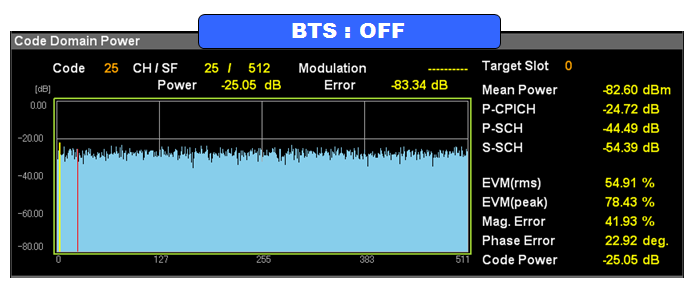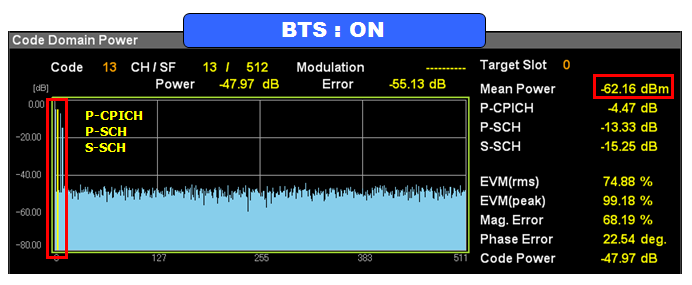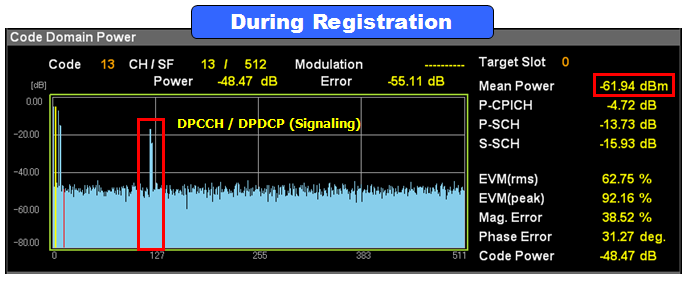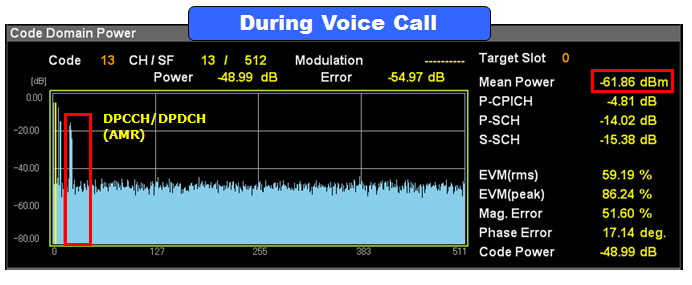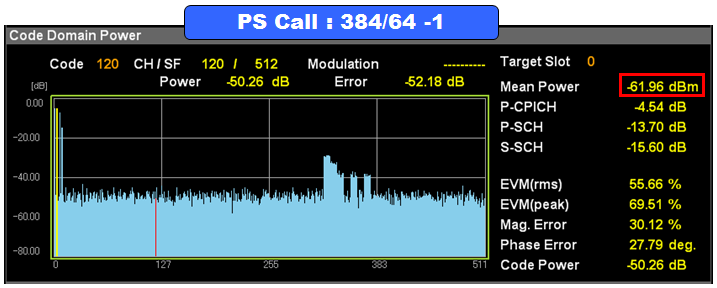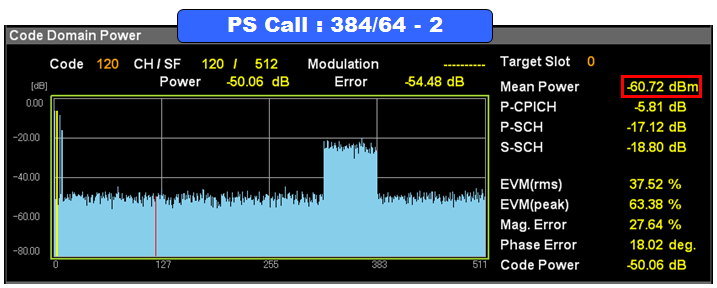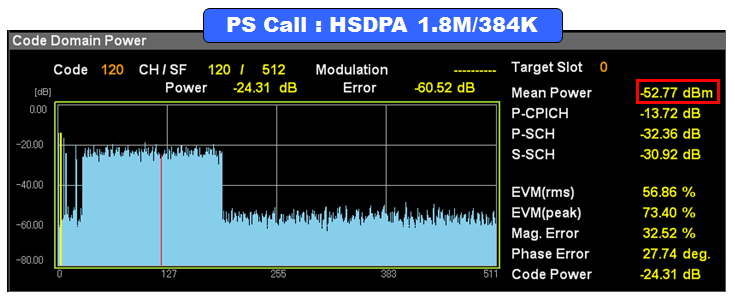|
3G/UMTS |
||
|
CDP (Code Domain Power) Snapshots during WCDMA Call Setup
These snapshot is for Downlink channel only. No uplink is shown here.
< Step 1 > Since network (Node B) is not tranmitting any signal, you don't see any special peak in the code domain and every code will be shown like noise.
< Step 2 > When the NodeB (or UE test equipment) is just turned on and transmitting MIB/SIB but no communication with UE. You would see some peaks for basic channel like SCH, PCPICH, P-CCPCH. Exact location of the peaks and size of the peak may vary depending on the channelization code number set by the NodeB (or equipment). See Overal WCDMA Channel Mapping for reference.
< Step 3 > If you turn on the UE and signaling message are exchanged between UE and Network, you would see a couple of new peaks for PDCCH, DPDCH. Exact location of the peaks and size of the peak may vary depending on the channelization code number set by the NodeB (or equipment)
< Step 4 > If you make a voice call and the call setup is complete, you would see some other peaks to carry Voice traffic. Exact location of the peaks and size of the peak may vary depending on the channelization code number set by the NodeB (or equipment)
< Step 5 > If you make a packet call with Non-HSPA bearer and the call setup is complete, you would see some other peaks to carry Voice traffic. Exact location of the peaks and size of the peak may vary depending on the channelization code number set by the NodeB (or equipment)
< Step 6 > If you make a packet call with HSPA bearer and the call setup is complete, you would see some other peaks to carry Voice traffic. You would see a lot more codes are activated. Exact location of the peaks and size of the peak and how many peaks you would see may vary depending on the channelization code number and number of PDSCH channel set by the NodeB (or equipment)
|
||