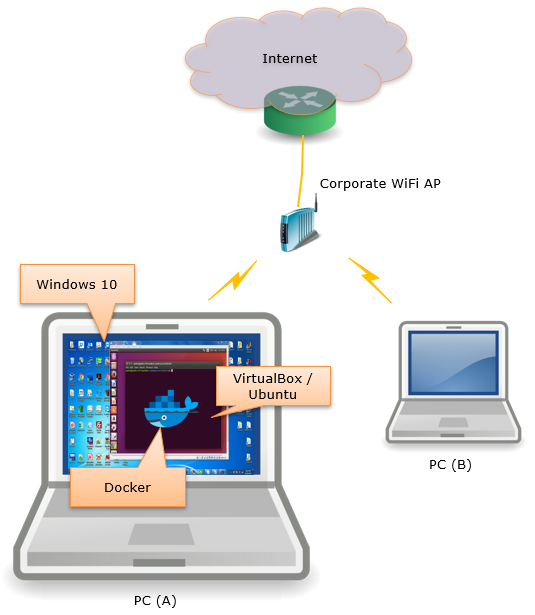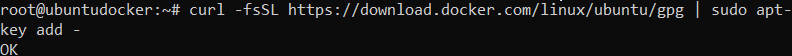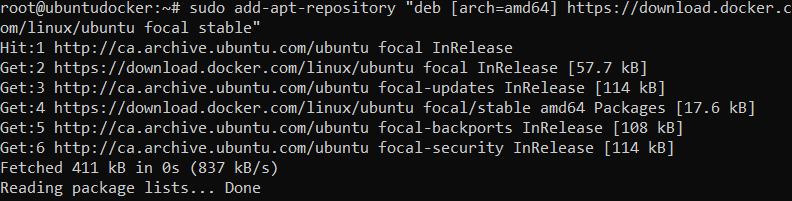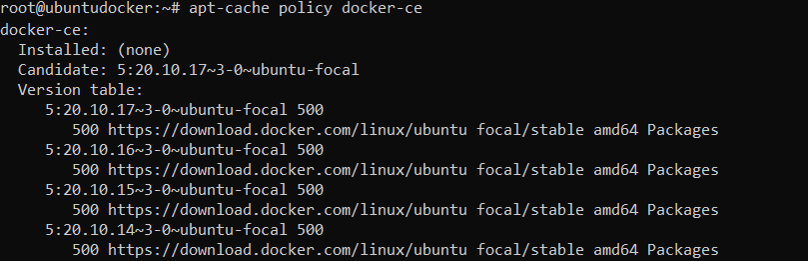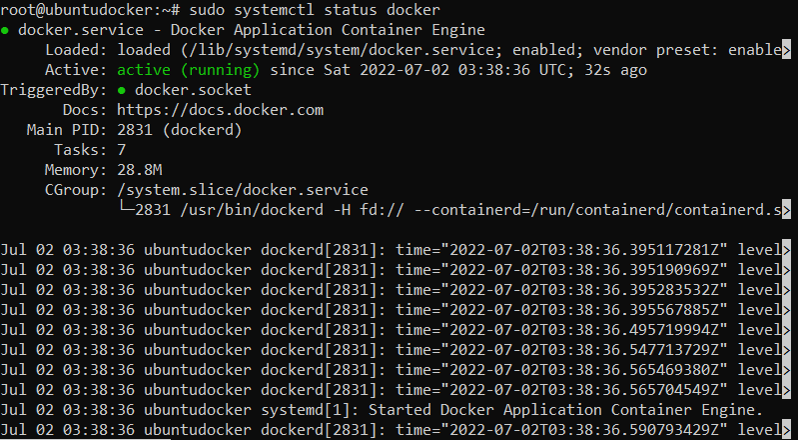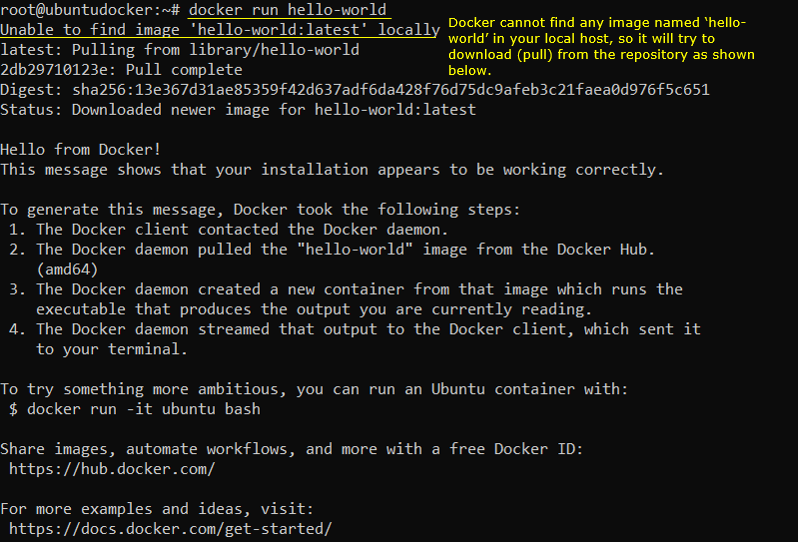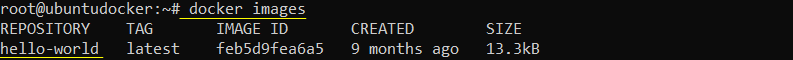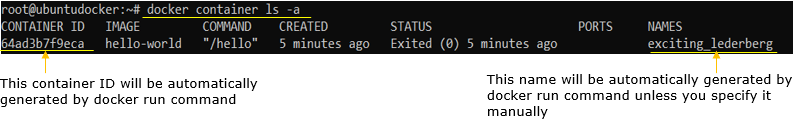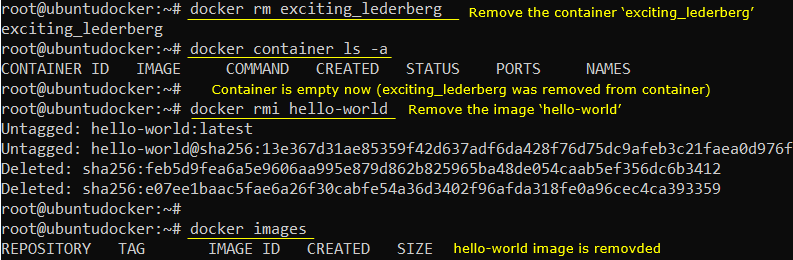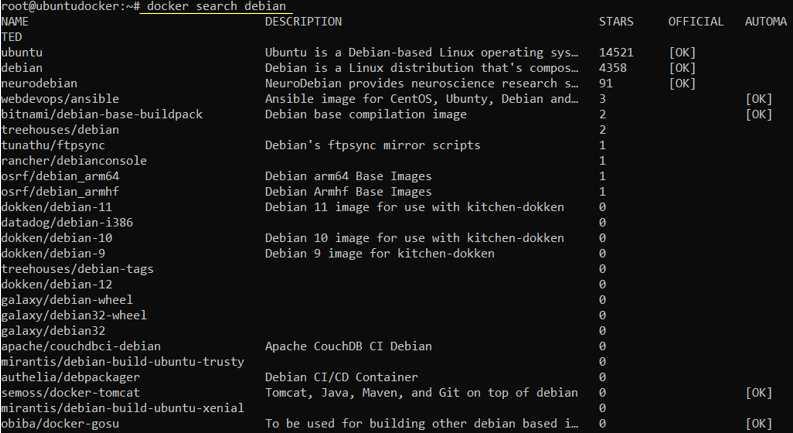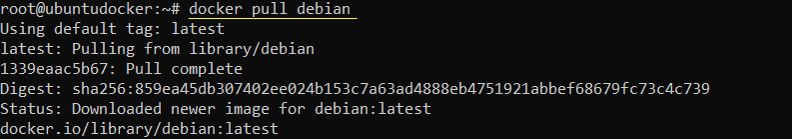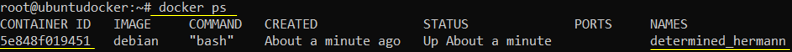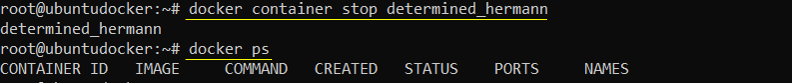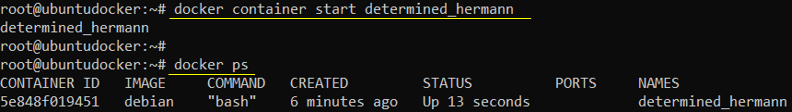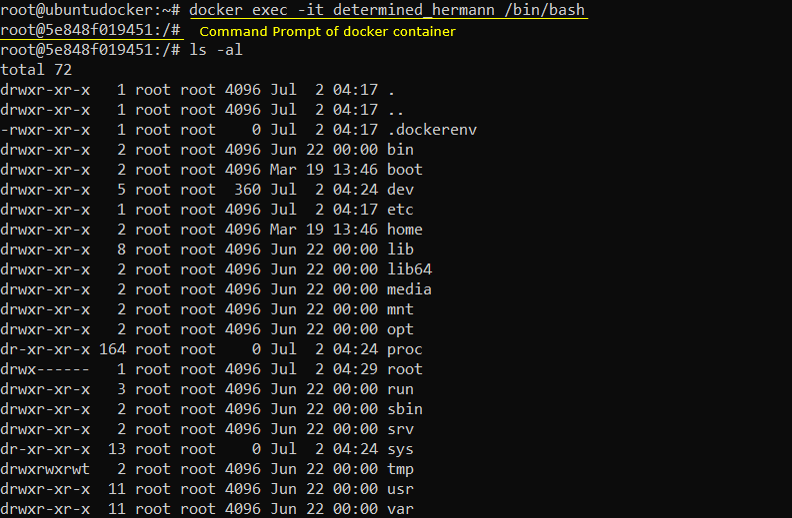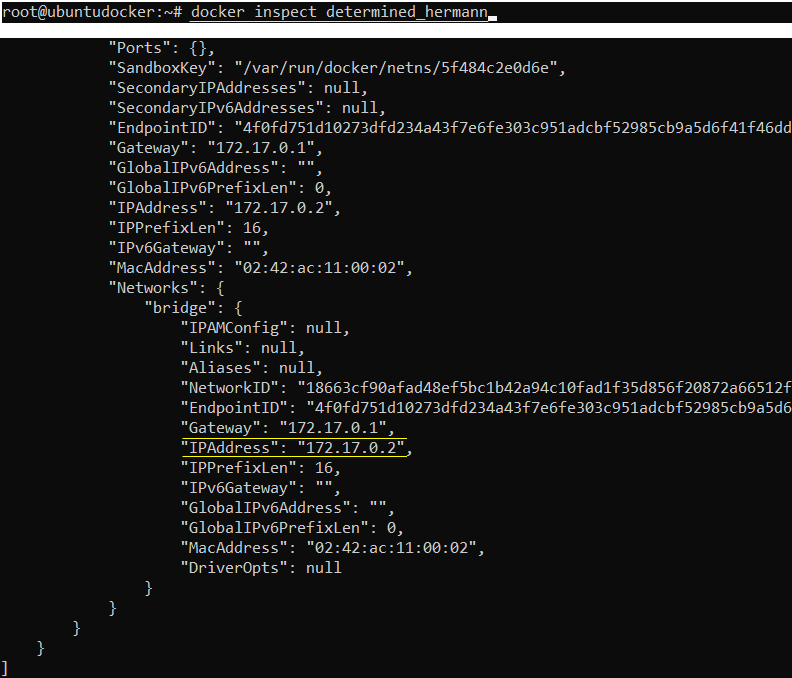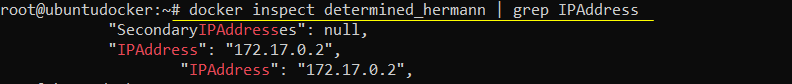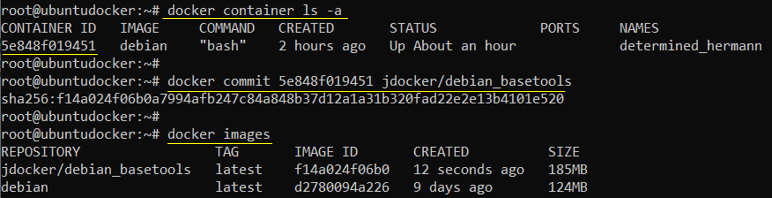|
Linux |
|||||||||||||||||||||
|
Docker - Installation and Basic Operation
This note is not anything about theoretical aspect of Docker or deep underline technology. You would find a lot of those informations by googling or from youTube. This note is just a collection of operation tips that is intended to be used as a cheatsheet for you (for me as well).
Following is the high level diagram of my setup where I am doing most of the operations listed in this page.
Run the hello-world image into a container in the docker
List images on local repository
Remove containers / remove images
NOTE : you need stop the container before you remove it (you can stop the container with 'docker stop [container name or id]')
Finding the IP address of a container
Installing Application Software into a container
Refer to this note for installation of the application software.
Reference :
|
|||||||||||||||||||||