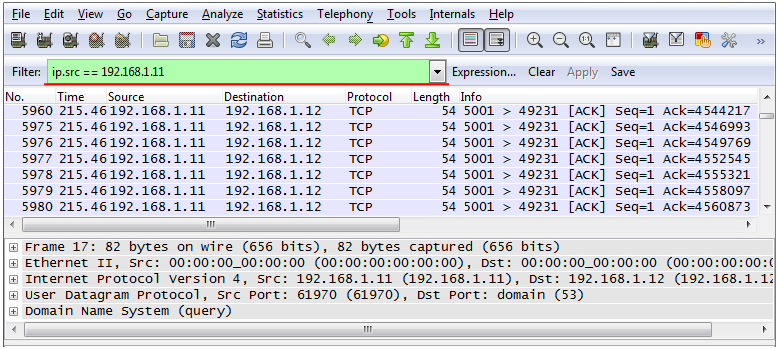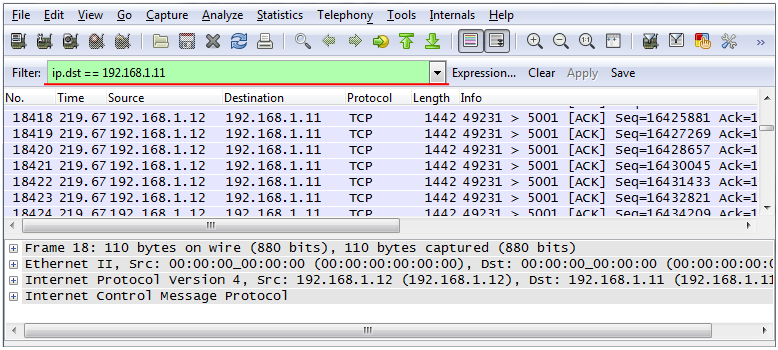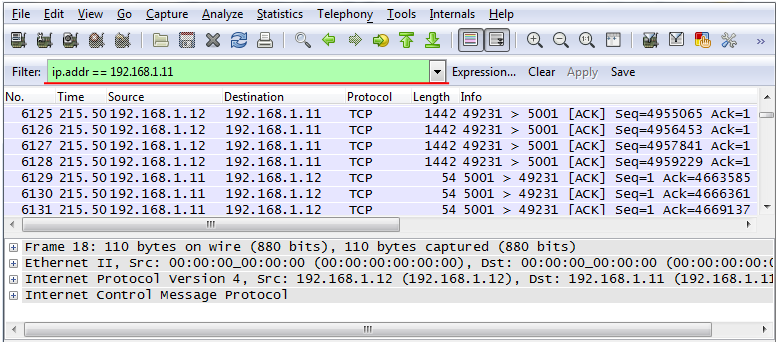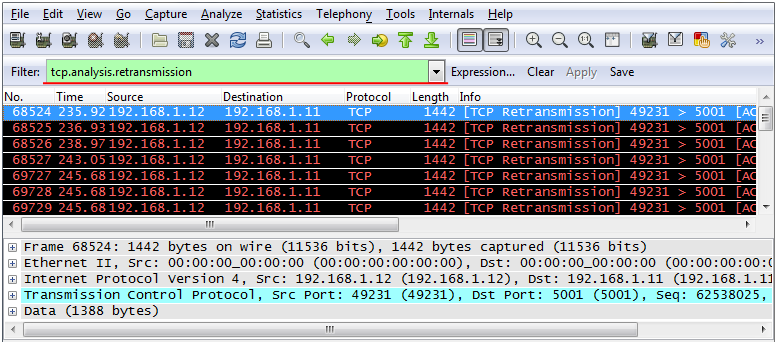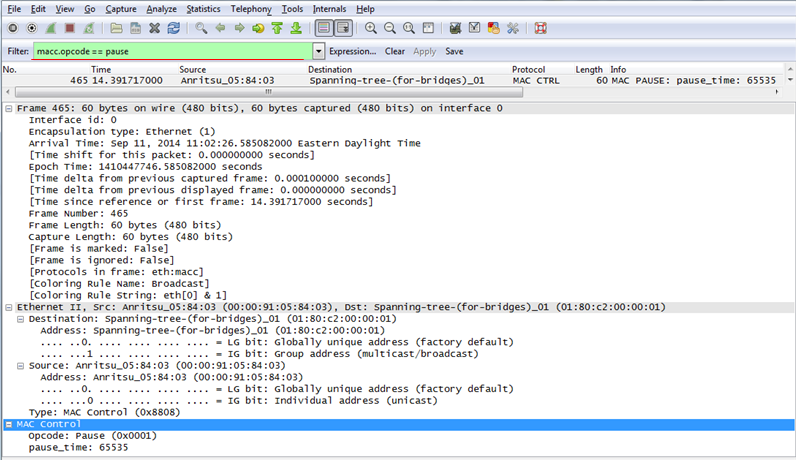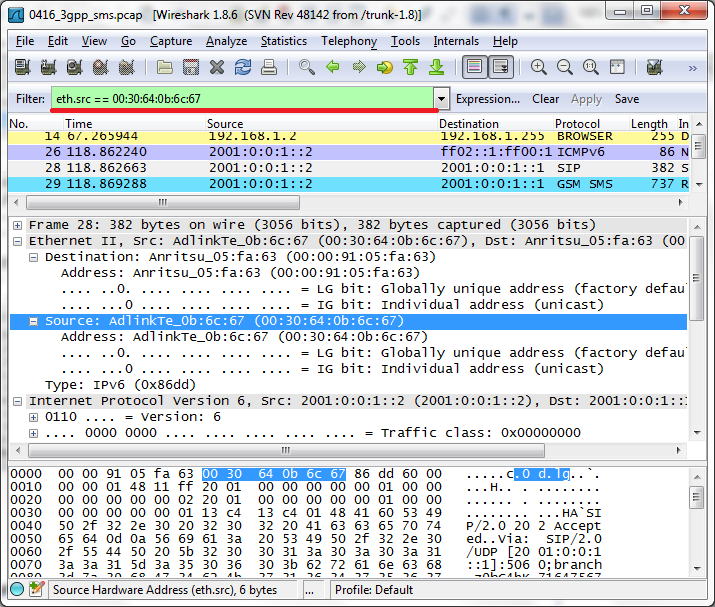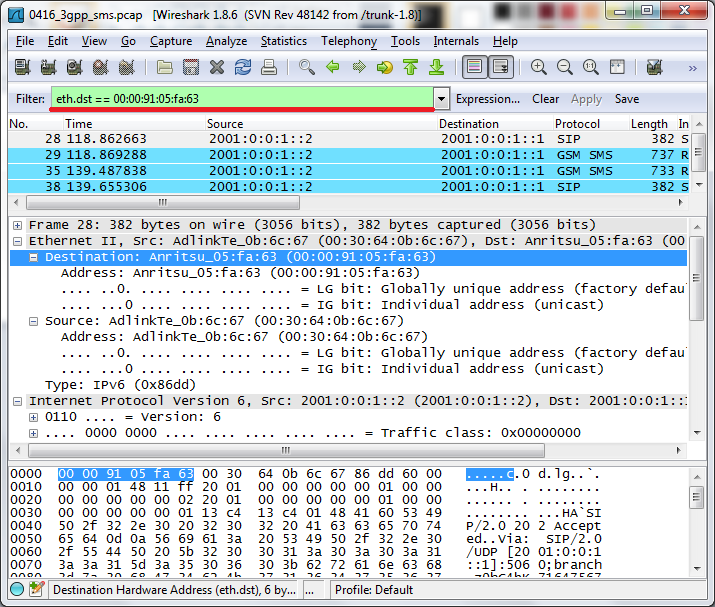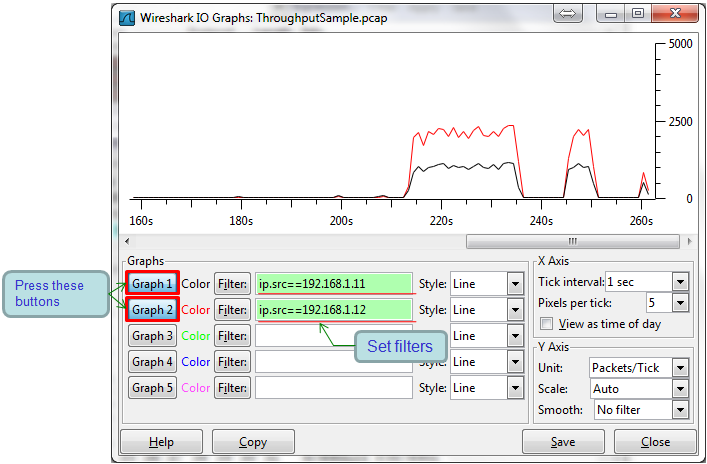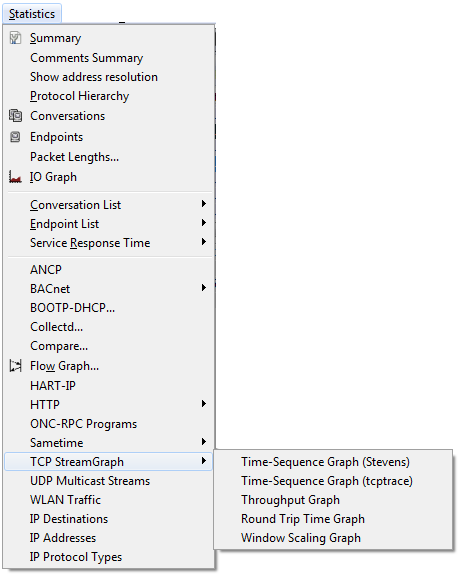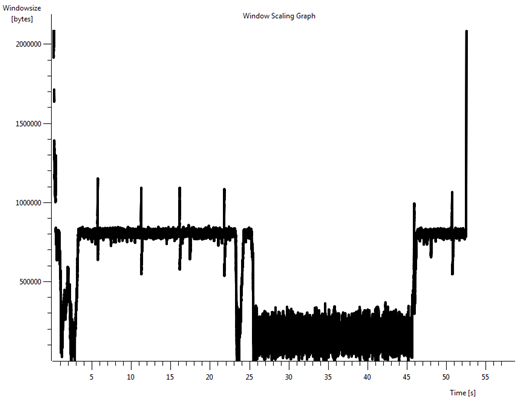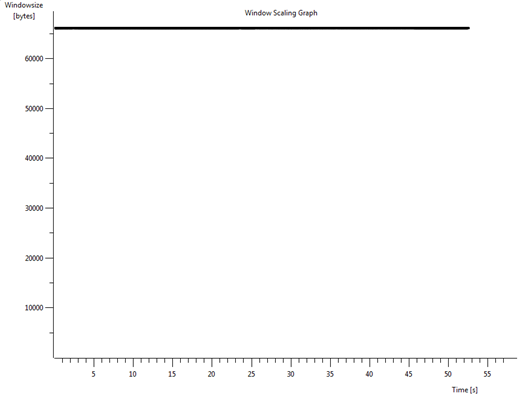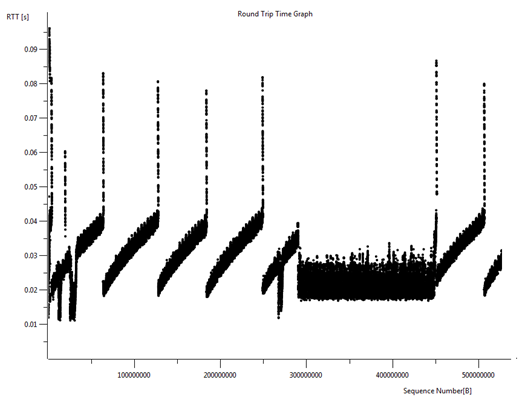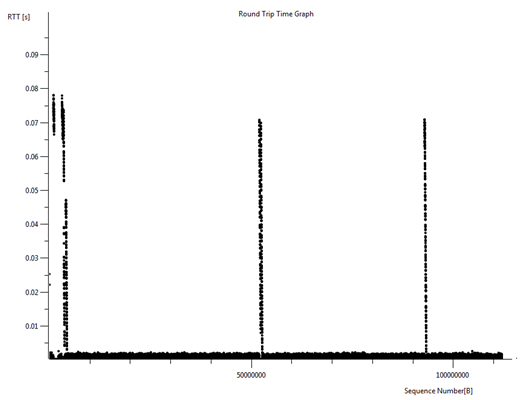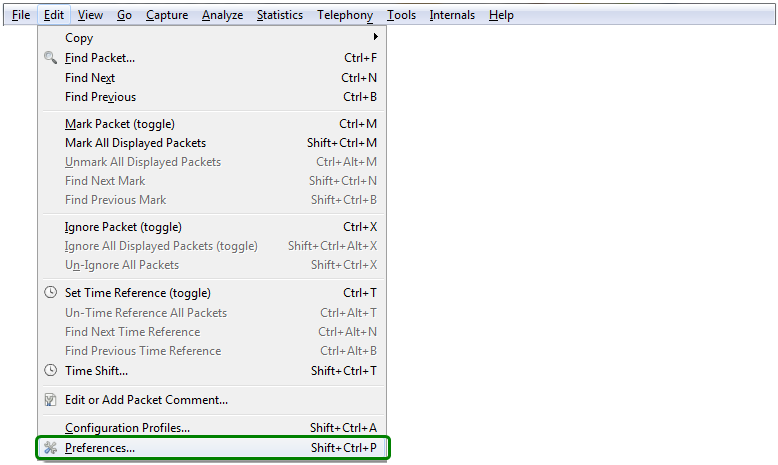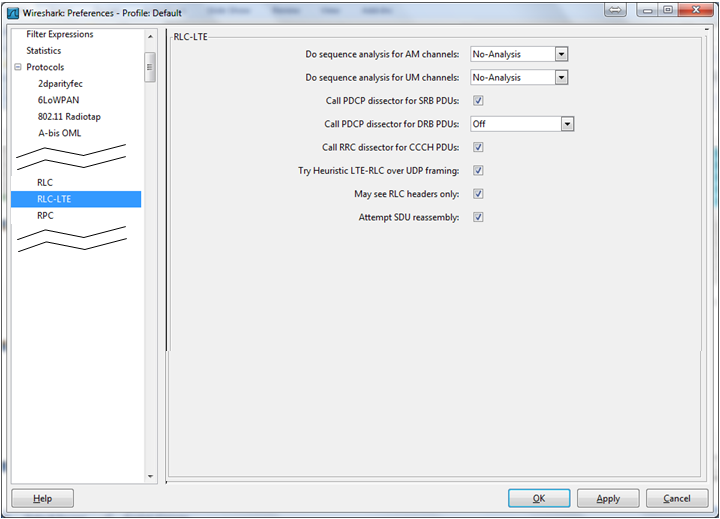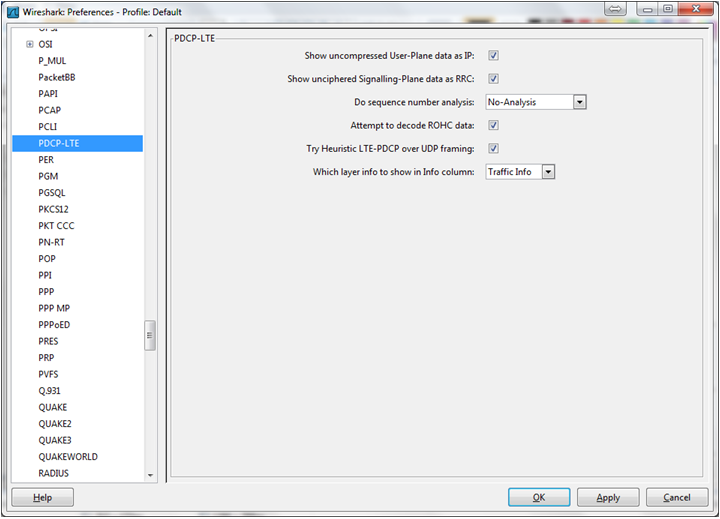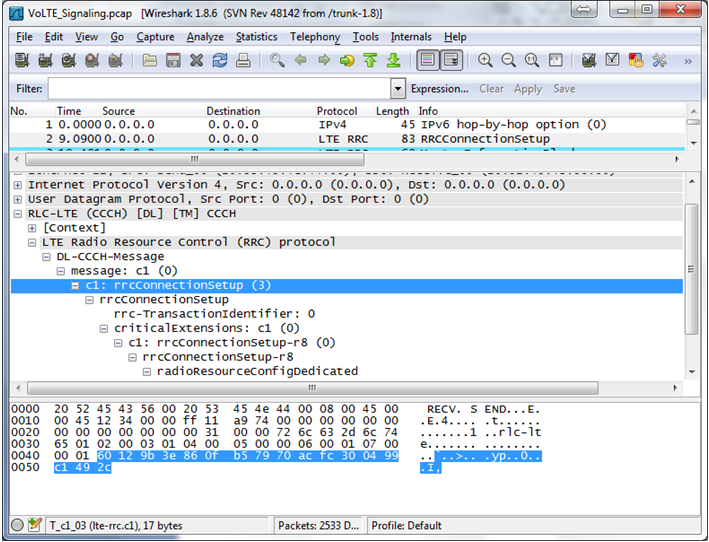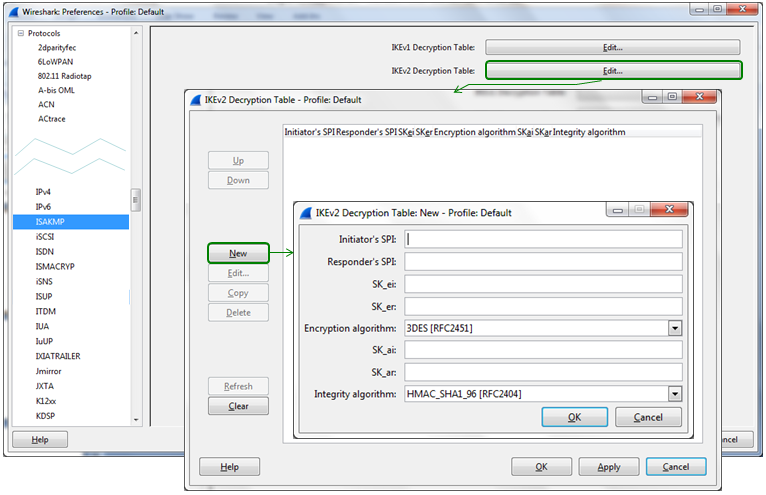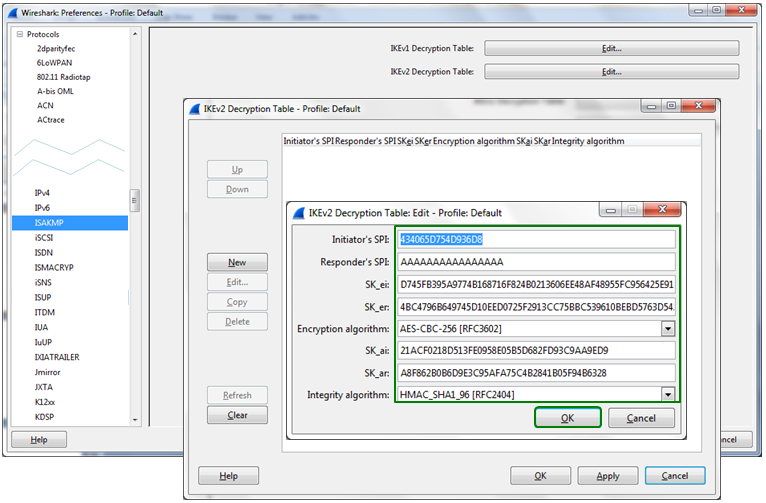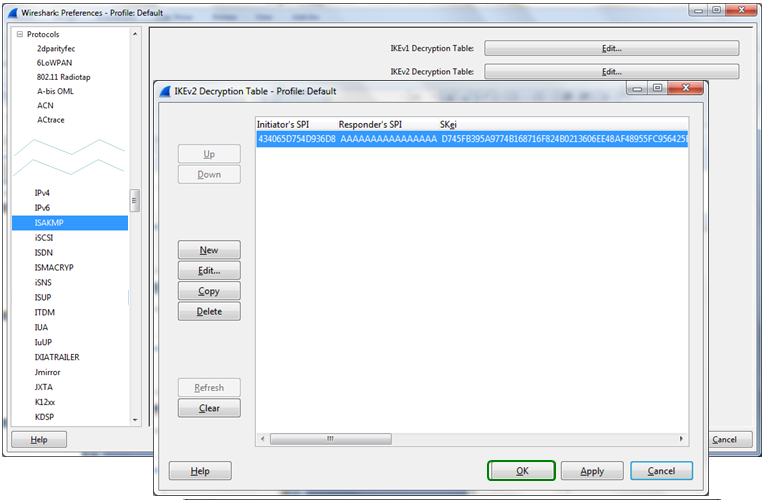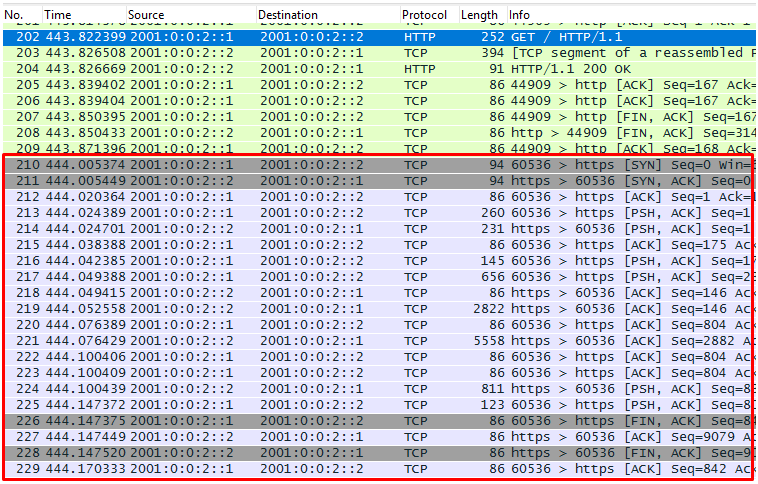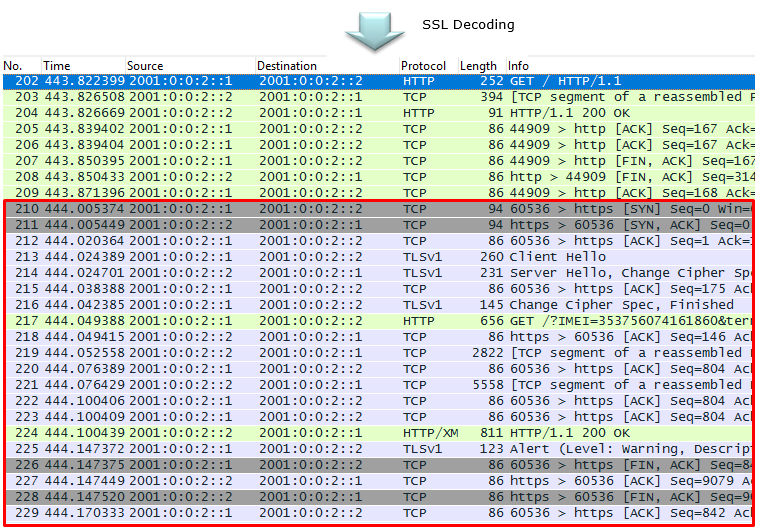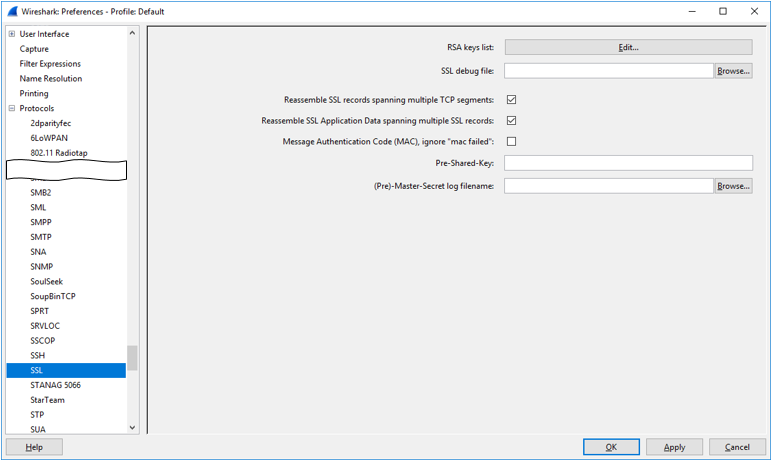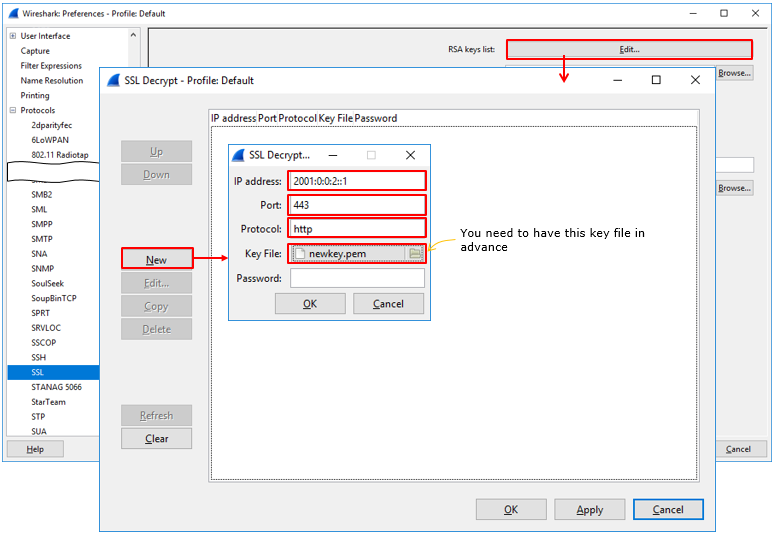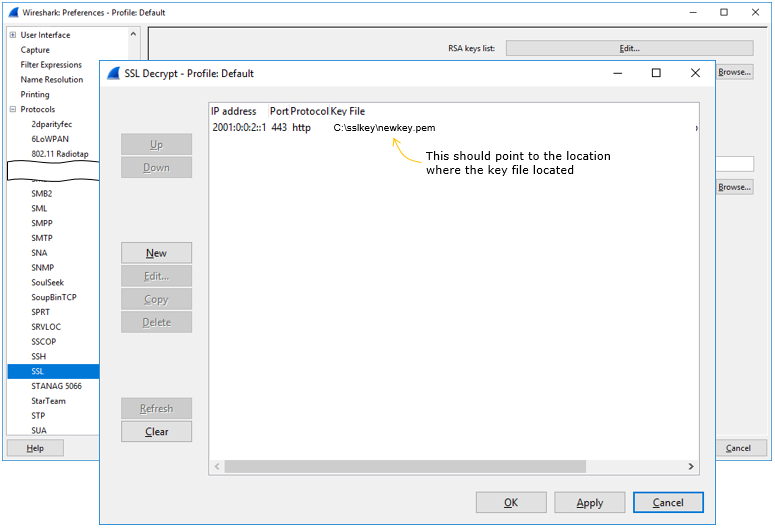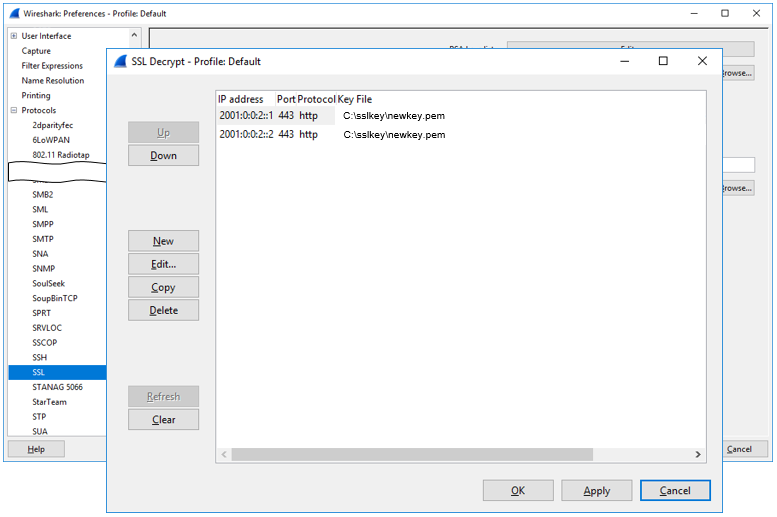|
IP/Network |
||
|
wireshark
Filter Graph Protocol
Filter - IP Destination Address
Filter - IP Source or Destination Address
Note : If you want to know the meaning of pause_time, refer to Ethernet : Pause Frame page.
Graph - Receive and Tramsmit plot on Single Window
Graph - TCP Stream - Window Size, RTT
i) Filter the TCP packets that you want to plot (or just click on a TCP packet with a certain source and destination IP that you want to analyze) ii) Run [Stat]->[TCP StreamGraph]->[Window Scaling Graph]
i) Filter the TCP packets that you want to plot(or just click on a TCP packet with a certain source and destination IP that you want to analyze) ii) Run [Stat]->[TCP StreamGraph]->[Window Scaling Graph]
Example 3 : RTT (Round Trip Time) >
i) Filter the TCP packets that you want to plot(or just click on a TCP packet with a certain source and destination IP that you want to analyze) ii) Run [Stat]->[TCP StreamGraph]->[Round Trip Time Graph]
Example 4 : RTT (Round Trip Time) >
i) Filter the TCP packets that you want to plot(or just click on a TCP packet with a certain source and destination IP that you want to analyze) ii) Run [Stat]->[TCP StreamGraph]->[Round Trip Time Graph]
Following setting is based on Wireshark version 11.x. If you use version 12.x, you may see a little different settings. So this tip would not work.
Protocol - ISAKMP - IKEv2
|
||