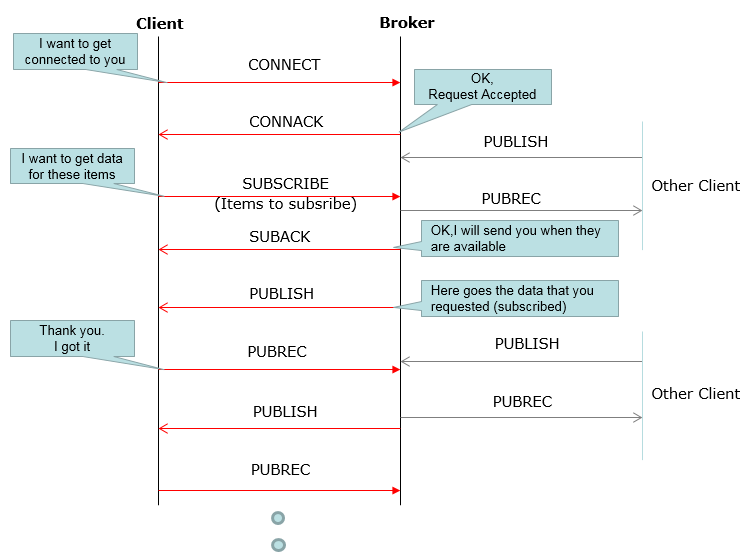|
IoT(Internet Of Things) |
||||||||||||||||||||||||||||||||||||||||||||||||||||||||||||||||||||||||||||||||||||||||||||||||||||||||||||||||||||||||||||||||||||||||||||||||||||||||||||||||||||||||||||||||||||||||||||||||||||||||||||||||||||||||||||||||||||||||||||||||||||||||||||||||||||||||||||||||||||||||||||||||||||||||||||||||||||||||||||||||||||||||||||||||||||||||||||||||||||||||||||||||||||||||||||||||||||||||||||||||||||||||||||||||||||||||||||||||||||||||||||||||||||||||||||||||||||||||||||||||||||||||||||||||||||||||||||||||||||||||||||||||||||||||||||||||||||||||||||||||||||||||||||||||||||||||||||||||||||||||||||||||||||||||||||||||||||||||||||||||||||||||||||||||||||||||||||||||||||||||||||||||||||||||||||||||||||||||||||||||||||||||||||||||||||||||||||||||||||||||||||||||||||||||||||||||||||||||||||||||
|
What is MQTT ?
MQTT stands for Message Queuing Telemetry Transport. or MQ Telemetry Transport. It is extremly simple and lightweight messaging protocol based on publish / subscribe mechanism.
In case of current high bandwidth connection (like ordinary internet, WiFi, Cellular), we already have so wide varieties of protocols like http, ftp, sip etc. Most of these protocols is generating relatively large traffic even though it can be considered as almost nothing with recent broadband communication technology and it would not be a big issue even with IoT devices if the devices is based on celluar network (e.g, WCDMA or LTE). However, this kind of protocol can cause untolerable amount of traffic for the devices that is based on very low throughput and small sized packet system like 6LoWPAN. For this kind of low throughput/small packet based system, we would need very light , simple and small sized application layer protocol. MQTT is one of the most popular protocol that meets this requirement.
For learning any kind of protocol, my personal approach is almost always same. To understand the packet (or frame) structure and then following through a couple of example protol sequences line by line. Sometimes I practice decoding the captured hex stream by hand based on Packet Structure specification. I will do the same thing here.
Followings are the topics that will be covered in this post.
Protocol Sequence of MQTT is very simple as illustrated below. First, Client (IoT End Device) request connection to a Broker (a kind of server). If the connection accepted, the device (client) would send 'SUBSRIBE' message saying "I want to get this and this kind of data. So please send me the data whenever those data is upadated on your side (Broker)". If this request is accepted by Broker, the broker would send the data to the device whenever any new data comes into the database. For more details on profocol sequence, see 'Protocol Sequence' section. For more details on the structure and contents of each message, refer to Packet structure section.
Even though the description and examples came from myself, the packet structure shown here is based on MQTT V3.1 Protocol Specification by International Business Machines Corporation (IBM) Eurotech. Format representation is modified a little bit for easier understanding for myself.
< Message Header : Fixed length >
DUP Flag (Duplicate Flag) - 1 bit :
QoS Level - 2 bits :
RETAIN - 1 bit : Applies only to PUBLISH message
Example :
0000 10 21 00 06 4d 51 49 73 64 70 03 02 00 3c 00 13 .!..MQIsdp...<.. 0010 63 6c 69 65 6e 74 49 64 2d 75 56 78 53 6a 43 41 clientId-uVxSjCA 0020 4b 71 41 KqA
10 21 (hex) - 00010000 00100001 (bin) : Header 0001 - Message Type - CONNECT 0 - DUP Flag 00 - QoS Level 0 - RETAIN 00100001 - Remaing Length : 33 Bytes
00 06 4d 51 49 73 64 70 03 02 00 3c 00 13 (hex) : Header of CONNECT message 00 - Protocol Name Length MSB 06 - Protocol Name Length LSB 4d - 'M' 51 - 'Q' 49 - 'I' 73 - 's' 64 - 'd' 70 - 'p' 03 - Protocol Version 02 - 00000010 - Connect Flag 0 : User Name Flag 0 : Password Flag 0 : WILL Retain 00 : WILL QoS 0 : WILL Flag 1 : Clean Session 00 - Keep Alive MSB 3c - Keep Alive LSB
Example :
0000 20 02 00 00
20 02 (hex) - 00100000 00000010 (bin) : Header 0010 - Message Type - CONNACK 0 - DUP Flag 00 - QoS Level 0 - RETAIN 00000010 - Remaing Length : 2 Bytes
00 00 (hex) : Header of CONNACK message 00 - Topic Name Compression Response (Not used) 00 - Return Code - Connection Accepted
Example :
0000 35 17 00 0b 74 65 73 74 74 6f 70 69 63 2f 32 00 5...testtopic/2. 0010 01 73 61 64 73 64 61 73 64 .sadsdasd
35 17 (hex) - 00111001 00011011 (bin) : Header 0011 - Message Type - PUBLISH 1 - DUP Flag 00 - QoS Level 1 - RETAIN 00011011 - Remaing Length : 23 Bytes 00 (hex) - Topic Name MSB 0b (hex) - Topic Name LSB : 11 bytes 00 (hex) - Topic Name Length MSB 0b (hex) - Topic Name Length LSB : 11 Bytes 74 65 73 74 74 6f 70 69 63 2f 32 (hex) - testtopic/2 00 (hex) - Message ID MSB 01 (hex) - Message ID LSB
Message Header and Payload
Example :
0000 82 10 00 01 00 0b 74 65 73 74 74 6f 70 69 63 2f ......testtopic/ 0010 23 02 #.
82 10 (hex) - 10000010 00010000 (bin) : Header 1000 - Message Type - SUBSCRIBE 0 - DUP Flag 01 - QoS Level 0 - RETAIN 00010000 - Remaing Length : 16 Bytes 00 (hex) - Message ID MSB 01 (hex) - Message ID LSB 00 (hex) - Topic Name Length MSB 0b (hex) - Topic Name Length LSB : 11 Bytes 74 65 73 74 74 6f 70 69 63 2f 23 (hex) - testtopic/# 02 (hex) - 00000010 (bin) - Requested QoS : 2
Example :
0000 90 03 00 01 02
09 03 (hex) - 10010000 00000011 (bin) : Header 1001 - Message Type - SUBACK 0 - DUP Flag 00 - QoS Level 0 - RETAIN 00000011 - Remaing Length : 3 Bytes
00 01 02 (hex) : Header of SUBACK message 00 - Message ID MSB 01 - Message ID LSB 02 - Granted QoS : 2
Following is one example protocol sequence that I captured from my trial with HiveMQ Websocket Client. You may get a little bit different variations if you try on your own, but overall procedure and message structure would be similar to the example shown here. Give it a try on your own and you will get used to it very quickly. MQTT is one of the simplest protocol you can see in wireless communication area and I think this would be the biggest reason why MQTT is adopted as one of the dominant protocols in IoT.
Yes, Try with HiveMQ Websocket Client. This is what I used to capture the most of sample log for this page.
|
||||||||||||||||||||||||||||||||||||||||||||||||||||||||||||||||||||||||||||||||||||||||||||||||||||||||||||||||||||||||||||||||||||||||||||||||||||||||||||||||||||||||||||||||||||||||||||||||||||||||||||||||||||||||||||||||||||||||||||||||||||||||||||||||||||||||||||||||||||||||||||||||||||||||||||||||||||||||||||||||||||||||||||||||||||||||||||||||||||||||||||||||||||||||||||||||||||||||||||||||||||||||||||||||||||||||||||||||||||||||||||||||||||||||||||||||||||||||||||||||||||||||||||||||||||||||||||||||||||||||||||||||||||||||||||||||||||||||||||||||||||||||||||||||||||||||||||||||||||||||||||||||||||||||||||||||||||||||||||||||||||||||||||||||||||||||||||||||||||||||||||||||||||||||||||||||||||||||||||||||||||||||||||||||||||||||||||||||||||||||||||||||||||||||||||||||||||||||||||||||