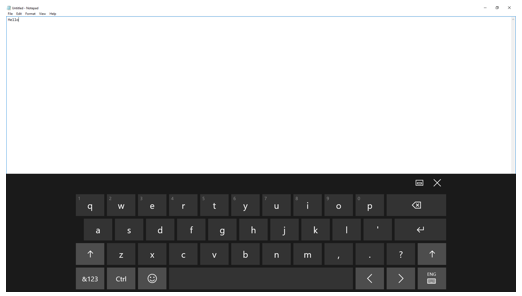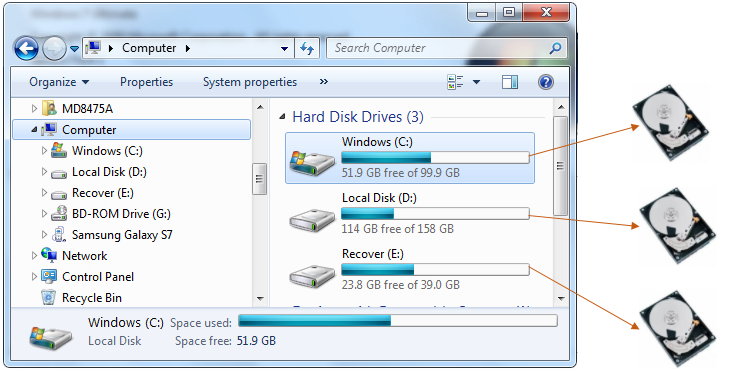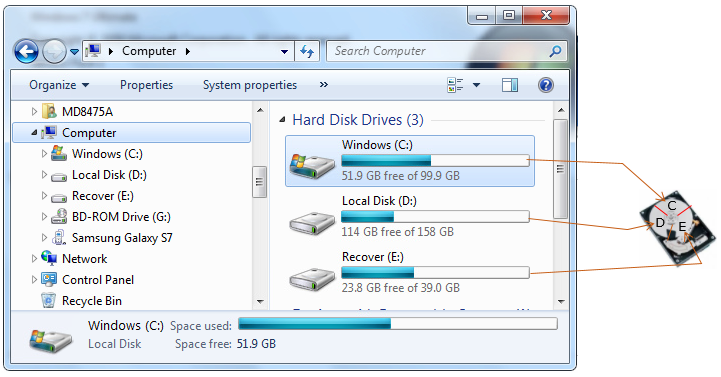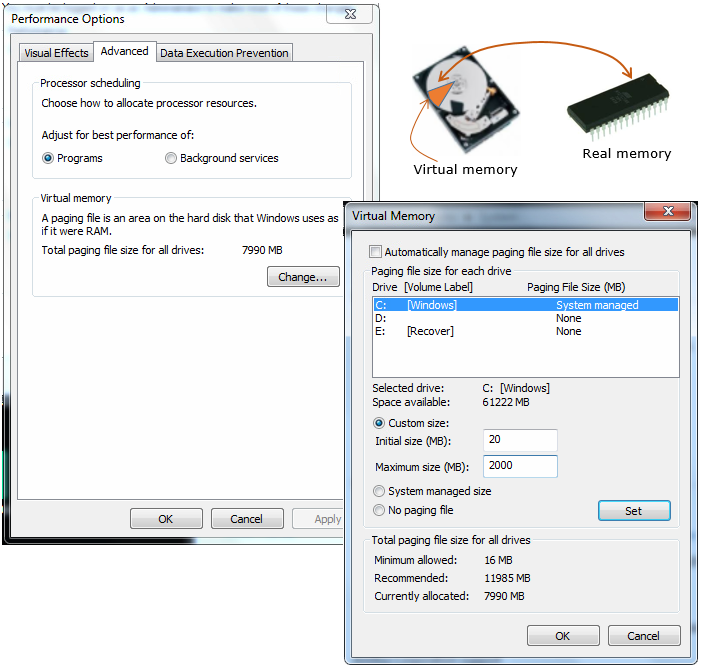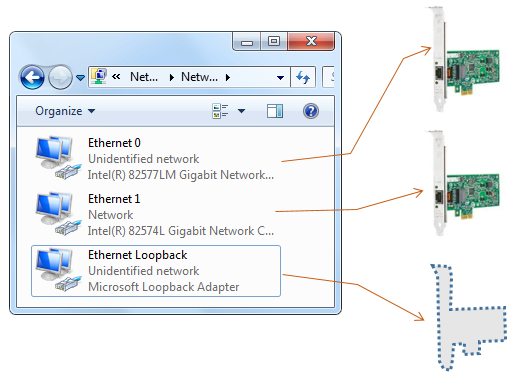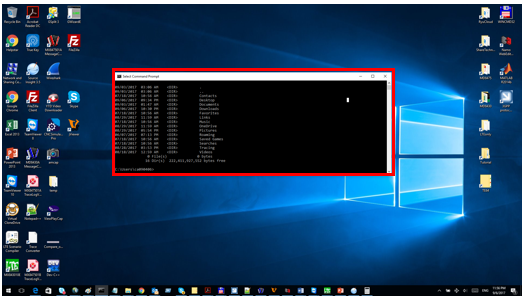|
Operating System |
||
|
Virtualization
What is Virtualization ? You may easily guess what it mean. Literally it mean 'Make something virtual'. Of course, this would not be the answer you want to get -:). You will ask right away 'What does it mean by Virtual ?'.
This is the first thing you need to understand. Let's first look into a couple of examples of generic definition from a few english dictionary. I put down a few examples as below (you may find other examples in the internet that may sound better to you).
Merriam Webster defines as follows :
being on or simulated on a computer or computer network print or virtual books a virtual keyboard: such as a : occurring or existing primarily online virtual shopping b : of, relating to, or existing within a virtual reality a virtual tour
Oxford Dictionary defines as follows :
Not physically existing as such but made by software to appear to do so. ‘virtual images’
Assuming that you can understand the definitions from these dictionaries, I would defined 'Virtualization' as follows :
Virtualization is to convert something real(physically existing form) in the form of digital format(something that is not physically exists, e.g, software).
You may ask 'Is Virtual a kind of fake ?'. I don't think so. 'Something vertual' should work like real (physical) thing. At least, you wouldn't tell the difference (at least any big difference) between a virtual thing and the reall thing just by using it. 'Fake' usually imply that it may look similar, but it would not work like real thing.
Is Virtual Software only ?
If you focus too much on the word 'Virtual', you may think 'Something Virtual' mean 'Something software only'. But it is not the case. Of course, there is some Virtual thing (e.g, Virtual Keyboard) that does not have any hardware involved (i.e, software only), but in many cases of Virtual system various kinds of hardware (physical system) are involved. However, those hardware in the virtual system are often used for the different purpose than is originally intended (e.g, Virtual Memory) or act as if there are more hardware than really exists (e.g, Partitioned Harddisk), or those hardware are shared by multiple Virtual Operating System or Application (e.g, PC peripherals being used by Virtual Operating Systems)
Examples of Virutal Stuffs
Even though 'Virtualization' would sound like a big word that you might have started hearing recently, it is highly likely for you to have experienced some primitive form of virtualization for a long time. Followings are some examples of 'Virtual' things you might have seen.
A virtual thing that almost everybody might have experienced would be the virtual keyboard (software keyboard) like the one show below. This keyboard does not physically exist but it act like a real (physical) keyboard. That's why we can call this as 'Virtual Keyboard'.
< Virtual Keyboard >
Next example is the one we don't normally call 'Virtual' but can be considered as a kind of Virtual thing. Let's assum that you see three hard disk shown in your system as shown below. You may have three hard disk in your PC and each of Hard Disk icon represent each separate physical (real) hard disk. This is not a virtual thing.
< Physical (Real / Non-Virtual) Hard Disk >
There is another possibility. You may have only one physical (real) hard disk in your PC, but it is partitioned into three blocks and each of the block act like independent hard disk. So you can say the harddisk is virtualized and each of the Hard Disk Icon shown in your file browser is called as a virtual hard disk even though most of people called them as logical hard disk rather than virtual hard disk.
< Logical (Virtual) Hard Disk >
There is an example in which we used the term 'virtual' for a long time and is used in almost every PC is Virtual Memory. In this system, the operating system (e.g, Windows) allocate a certain amount of harddisk block as a memory.
< Virtual Memory >
Even though this is not commonly used, you can install a virtual NIC (Network Interface Card) in your PC (In following example system, Ethernet 0 and Ethernet 1 indicates the real (physical NIC) and Ethernet Loopback is a virtual NIC.
< Virtual NIC >
Recently we have been using a whole LAN system that are reorganized into various different logical network. This is called VLAN (Virtual LAN). I wrote a separate page for VLAN.
This is another example that you might have used for long time. In Windows, you would see a command line consol as shown below. You may call this as an command line console application (not virtual thing), but we may think of as a virtual DOS. Before Windows came out, we used a command line based operating system called DOS.
< Virtual DOS >
Even though I mentioned many example for Virtual things above just to give you some intuitive understanding on the meaning of Virtual, what we call 'Virtual System' or 'Virtualization' in serious technical discussoin, we don't refer to anything mentioned above. What we call 'Virtual System' or 'Virtualized System', they usually refer to something much complicated and specially designed. One of the simplest and most commonly used virtual system would be virtual OS(Operating System). You can easily get various virtual OS from internet. Following is Ubuntu (a kind of Lynux) running a virtual system called 'Virtual box' in my window laptop. If you want to learn about some professional level virtualization, I strongly recommend you to download one of these virtual OS and try to get familiar with how to setup or use them and you will gradually get a sense of virtualization.
< Virtualbox / Virtual OS >
Reference :
[1] Virtualization Overview (White Paper) [2] Virtualization : Current Benefits and Future Potention (White Paper)
|
||