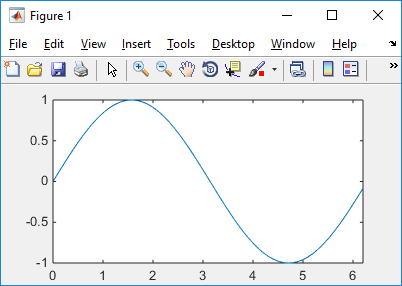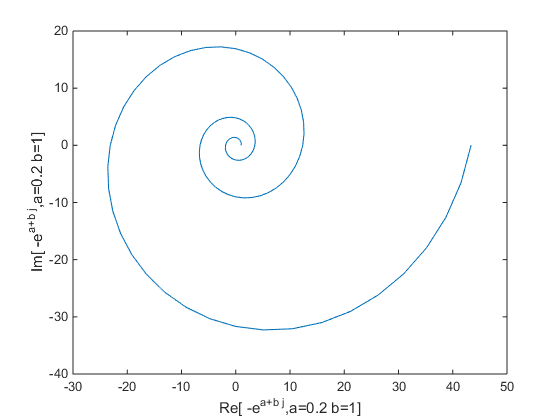|
Matlab/Octave |
|||||||||
|
Short Tips
Followings are list of the short tips that may be useful for you.
Change the size of Figure Window
set(gcf, 'Position', [startX startY width height])
Example 01 >
Example 01 >
t = findall(gcf,'type','text'); delete(t);
Changing Background Color in Graph
set(gcf,'color','w');
Flatten 2D Matrix to 1D Vector
matA = reshape(matA ,[] ,1) % Flatten to a Column Vector matA = reshape(matA ,1, []) % Flatten to a Row Vector
imshow(img,'InitialMagnification','fit');
|
|||||||||