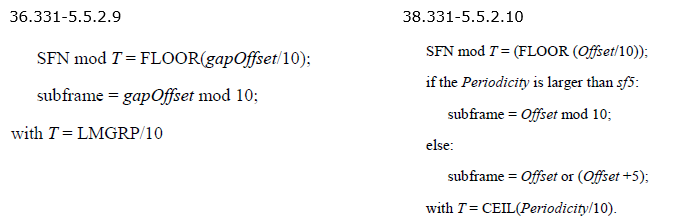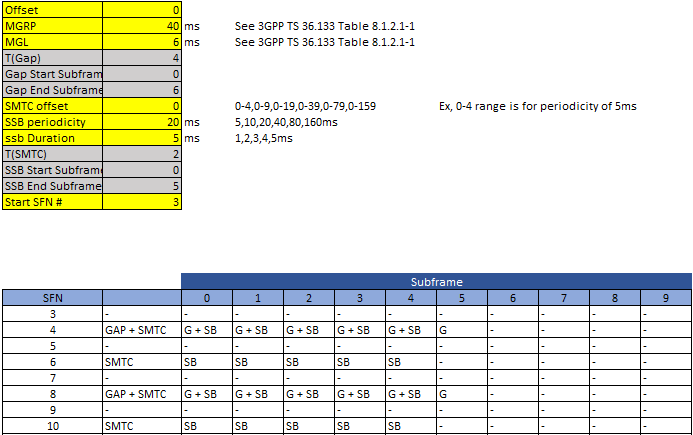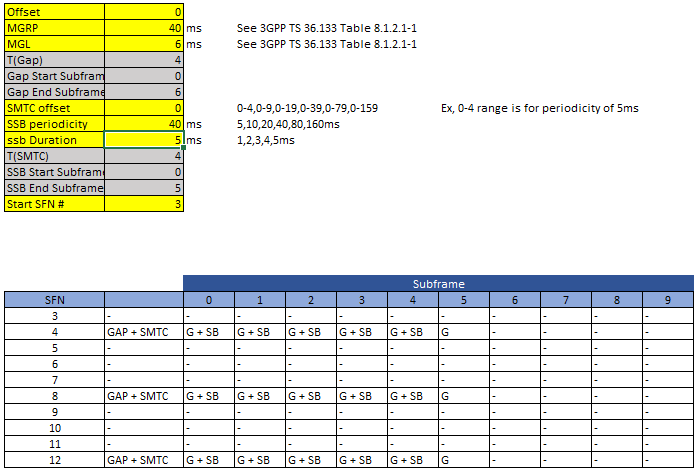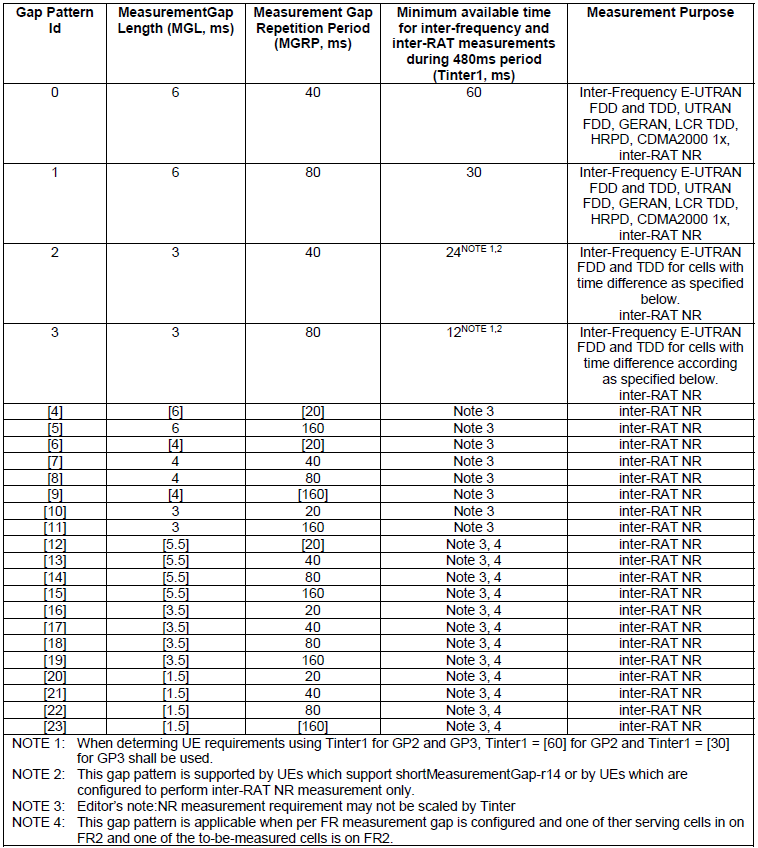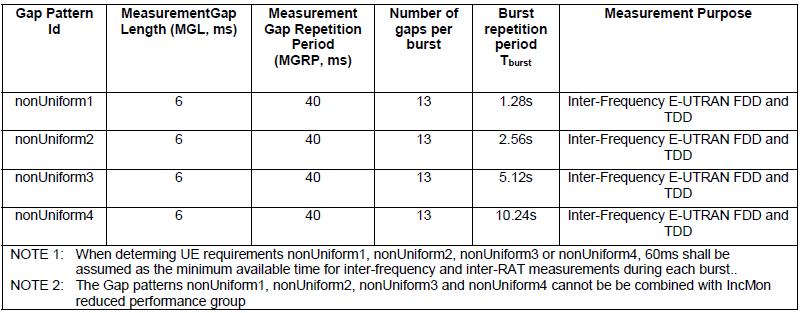|
|
|||||||||||||||||||||||||||||||||||||||||||||||||||||||||||||||||||||||||||||
|
This page will explain about various aspect of Measurement Process that is happening in a LTE. In any technology, Measurement is done roughly at two stage. One is measurement in Idle mode and the other one is in Connected mode. Idle mode measurement is mainly for Cell Selection and Reslection process and most of idle mode measurement criteria is determined by SIB messages, the connected mode measurement is mostly for Handover or CSFB and the measurement criteria is determined by specific RRC messages dedicated for a specific UE. This page will deal with connected mode measurement process only. Idle mode measurement is not the scope of this page. In terms of RRC Message, you may say Measurement Process would be a simple one, that is, i) eNB sends an RRC message indicating what kind of items to be measured and ii) UE sends an RRC message that carries the result of the measurement You're right at the high level, but you will find it very tricky if you are asked to create the RRC message with all the detailed parameters (IE : Information Elements) to trigger UE to perform the specific measurement. There are so many details you need to understand. On UE protocol stack as well, implmentating the measurement process would be one of the most challenging item. According to my experience, it tend to take huge time and effort to implement all sorts of measurement algorithm and take a lot of time for verification process as well. Topics on this page are as follows.
LTE Measurement Report Trigger (EVENT for Measurement Report)One of the most important step for Handover is Measurement Report from UE before the handover. Network make a decision on whether it will let UE handover or not, based on the measurement value from UE. There are many different measurement items and many different ways to measure the signal quality of the current cell (serving cell) and target cell. Ideally a network let UE to report the signal quality (usually RSRP) of the current cell (serving cell) and target cell and set the arbitrary rule for handover. But this can be too complicated and too much load on network since the network may need a multiple times of consecutive measurement result in stead of using only a single or a couple of measured signal quality value (Can you think of why only one or a couple of signal quality measurement (RSRP) would not be a good enough for this kind of decision making ?). As a kind of solution, 3GPP defines several set of predefined set of measurement report mechanism to be performed by UE. These predefined measurement report type is called "Event". What kind of "event" a UE has to report is specified by RRC Connection Reconfiguration message as follows (shown in red). +-rrcConnectionReconfiguration ::= SEQUENCE +-rrc-TransactionIdentifier ::= INTEGER (0..3) [0] +-criticalExtensions ::= CHOICE [c1] +-c1 ::= CHOICE [rrcConnectionReconfiguration-r8] +-rrcConnectionReconfiguration-r8 ::= SEQUENCE [100000] +-measConfig ::= SEQUENCE [01010111111] OPTIONAL:Exist | +-measObjectToRemoveList ::= SEQUENCE OF OPTIONAL:Omit | +-measObjectToAddModList ::= SEQUENCE OF SIZE(1..maxObjectId[32]) [1] | | +-MeasObjectToAddMod ::= SEQUENCE | | +-measObjectId ::= INTEGER (1..maxObjectId[32]) [1] | | +-measObject ::= CHOICE [measObjectEUTRA] | | +-measObjectEUTRA ::= SEQUENCE [100000] | | +-carrierFreq ::= INTEGER (0..maxEARFCN[65535]) [6300] | | +-allowedMeasBandwidth ::= ENUMERATED [mbw25] | | +-presenceAntennaPort1 ::= BOOLEAN [FALSE] | | +-neighCellConfig ::= BIT STRING SIZE(2) [01] | | +-offsetFreq ::= ENUMERATED [dB0] OPTIONAL:Exist | | +-cellsToRemoveList ::= SEQUENCE OF OPTIONAL:Omit | | +-cellsToAddModList ::= SEQUENCE OF OPTIONAL:Omit | | +-blackCellsToRemoveList ::= SEQUENCE OF OPTIONAL:Omit | | +-blackCellsToAddModList ::= SEQUENCE OF OPTIONAL:Omit | | +-cellForWhichToReportCGI ::= INTEGER OPTIONAL:Omit | +-reportConfigToRemoveList ::= SEQUENCE OF OPTIONAL:Omit | +-reportConfigToAddModList ::= SEQUENCE OF SIZE(1..maxReportConfigId[32]) [1] | | +-ReportConfigToAddMod ::= SEQUENCE | | +-reportConfigId ::= INTEGER (1..maxReportConfigId[32]) [1] | | +-reportConfig ::= CHOICE [reportConfigEUTRA] | | +-reportConfigEUTRA ::= SEQUENCE | | +-triggerType ::= CHOICE [event] | | | +-event ::= SEQUENCE | | | +-eventId ::= CHOICE [eventA3] | | | | +-eventA3 ::= SEQUENCE | | | | +-a3-Offset ::= INTEGER (-30..30) [0] | | | | +-reportOnLeave ::= BOOLEAN [FALSE] | | | +-hysteresis ::= INTEGER (0..30) [0] | | | +-timeToTrigger ::= ENUMERATED [ms640] | | +-triggerQuantity ::= ENUMERATED [rsrp] | | +-reportQuantity ::= ENUMERATED [both] | | +-maxReportCells ::= INTEGER (1..maxCellReport[8]) [1] | | +-reportInterval ::= ENUMERATED [ms1024] | | +-reportAmount ::= ENUMERATED [r1] Brief description you can find from 3GPP 36.331 5.5.4 Measurement report triggering is as follows. You will see pretty complicated description of the exact procedure of each of these events, but if you convert those descriptions into a graphical format it would be much easier/intuitive to understand the nature of these events.
Following is an illustration showing possible conditions triggering each of the events A1~A6. Just suppose that you become a UE and generating measurement report following along the timeline. If you don't get confused, you are high quality UE :)
Simply put, Measurement Report is triggered by whether the measured value crosses (goes higher or goes lower) a certain target value. The target value can be set by one of two methods. One is to use threshold which is a kind of absolute value and the other one is to use Offsef value which is a kind relative value with a reference to 'something' like serving cell value. However, in reality the measured value can fluctuate pretty frequently sometimes by measurement error by UE modem and sometimes by the fluctuation of Radio channel itself. In most case, the network would not be interested in such a small fluctuation and does not want to get too many measurement reports triggered by such a small fluctuation. To provent this kind of unnecessarily frequent measurement report caused by small range of fluctuation, the parameter called 'Hysterisis' is introduced. The role of Hysterysis can be illustrated as below and hope this would make sense to you.
Measurement GAPBefore the handover, UE normally measure the cell power (signal quality) of the target cell and report it to the network, so that network can make a decision whether to allow UE to handover to the target cell or not. It is not a big issue to measure the signal quality of the target cell if the target cell is at the same frequency as the current cell (Intrafrequency measurement). But there would be an issue when the target cell is at a different frequency from the current cell (Interfrequency measurement). Just in terms of logical sense of view, the simplest solution for Interfrequency measurement, the simplest solution for this would be to implement two RF tranciever on UE. However, there are some practical problems with this kind of two tranciever solution. One of the problems is cost issue. It would require additional cost to implement the additional tranciever. The other problem would be the possible interference between the current frequency and target frequency especially when the current frequency and target frequency are close to each other. So they come out with a special techique called "Measurement GAP". This is the same concept as "Compressed Mode" in UMTS. The idea of the Measurement GAP is to create a small gap during which no transmission and reception happens. since there is no signal transmission and reception during the gap, UE can switch to the target cell and perform the signal quality measurement and come back to the current cell. To make this work seamlessly, there should be a well established agreement between UE and Network about the gap definition (e.g, Starting Position of the Gap, Gap length, number of Gaps etc) and this agreement is established by MeasGapConfig IE of RRC Connection Reconfiguration message. Measurement GAP for LTE and Legacy (UTRAN, GRAN etc)If you see this part, RRC contents is small but you need to go through several steps as followsto fully understand the implementation of the measurement GAP. (The spreadsheet shown at the bottom is here. Let me know if you find any problem with this spreadsheet).
One of the complications about the measurement GAP would be how to schedule data transmission around the gap. Situation would be more complicated than you may think because we have to think about not only the data transmission itself, but also the scheduling grant and ACK/NACK transmission. One of possible scheduling example around measurement gap is as follows. Measurement GAP for LTE and NRAs LTE evolves, we got increasing number of measurement gap definition and with the introduction of NR, this list got exploded as below. Fundamental logic of the GAP setting is same as in LTE and Legacy case as explained above. Recap the procedure, it can be summarized as follows. i) Get the Gap Pattern ID from RRC MeasGapConfig and additional SMTC parameter from ii) Get the detailed Gap Setting Parameters for the Gap Pattern from 36.133 Table 8.1.2.1-1 iii) Determine Gap Subframe based on the condition described as below
Rules may sound simple ? It may sound simple, but you would not know how complicated it is before you really try it. Rehan has put a lot of his time and effort on this and completed the excel spreadsheet to show the gap settings for each subframe automatically according to the parameters you set. He kindly allowed me to share the spreadsheet for readers. Click here to get the file. Followings a few examples from the spreadsheet.
Basically overall RRC Structure is similar to LTE/Legacy case explained above, but there are a couple of additiona flags a shown and a lot of different gapoffset as shown below. From 36.331 MeasConfig ::= SEQUENCE { .... measGapConfig MeasGapConfig OPTIONAL, ... [[ measGapConfigPerCC-List-r14 MeasGapConfigPerCC-List-r14 OPTIONAL, measGapSharingConfig-r14 MeasGapSharingConfig-r14 OPTIONAL ]], [[ fr1-Gap-r15 BOOLEAN OPTIONAL, -- Need ON mgta-r15 BOOLEAN OPTIONAL -- Need ON ]], [[ measGapConfigDensePRS-r15 MeasGapConfigDensePRS-r15 OPTIONAL, heightThreshRef-r15 CHOICE { release NULL, setup INTEGER (0..31) } OPTIONAL --Need ON ]] }
MeasGapConfig ::= CHOICE { release NULL, setup SEQUENCE { gapOffset CHOICE { gp0 INTEGER (0..39), gp1 INTEGER (0..79), ..., gp2-r14 INTEGER (0..39), gp3-r14 INTEGER (0..79), gp-ncsg0-r14 INTEGER (0..39), gp-ncsg1-r14 INTEGER (0..79), gp-ncsg2-r14 INTEGER (0..39), gp-ncsg3-r14 INTEGER (0..79), gp-nonUniform1-r14 INTEGER (0..1279), gp-nonUniform2-r14 INTEGER (0..2559), gp-nonUniform3-r14 INTEGER (0..5119), gp-nonUniform4-r14 INTEGER (0..10239), gp4-r15 INTEGER (0..19), gp5-r15 INTEGER (0..159), gp6-r15 INTEGER (0..19), gp7-r15 INTEGER (0..39), gp8-r15 INTEGER (0..79), gp9-r15 INTEGER (0..159), gp10-r15 INTEGER (0..19), gp11-r15 INTEGER (0..159) } } }
From 38.331 MeasObjectNR ::= SEQUENCE { }
SSB-MTC ::= SEQUENCE { periodicityAndOffset CHOICE { sf5 INTEGER (0..4), sf10 INTEGER (0..9), sf20 INTEGER (0..19), sf40 INTEGER (0..39), sf80 INTEGER (0..79), sf160 INTEGER (0..159) }, duration ENUMERATED { sf1, sf2, sf3, sf4, sf5 } }
SSB-MTC2 ::= SEQUENCE { pci-List SEQUENCE (SIZE (1..maxNrofPCIsPerSMTC)) OF PhysCellId OPTIONAL, periodicity ENUMERATED {sf5, sf10, sf20, sf40, sf80, spare3, spare2, spare1} }
< 36.133 v15.3 - Table 8.1.2.1-1: Gap Pattern Configurations supported by the UE >
< 36.133 v15.3 - Table 8.1.2.1-2: Gap Pattern Configurations for UE supporting low density burst gap pattens >
Layer 3 Filtering for Measurement ReportTo be honest, I've never paid attention to this parameter before, but lately I heard an apisode of a serious field problem (too frequent handover failure) which was caused by a wrong implementation of this filter. It is the motivation for me to look into this parameter. It is about the parameter for Layer 3 filtering for the measurement report value which is specified in rrcConnectionReconfiguration as specified below (in blue) +-rrcConnectionReconfiguration-r8 ::= SEQUENCE [100000] +-measConfig ::= SEQUENCE [01010111111] OPTIONAL:Exist | +-measObjectToRemoveList ::= SEQUENCE OF OPTIONAL:Omit | +-measObjectToAddModList ::= SEQUENCE OF SIZE(1..maxObjectId[32]) [1] | | +-MeasObjectToAddMod ::= SEQUENCE | | +-measObjectId ::= INTEGER (1..maxObjectId[32]) [1] | | +-measObject ::= CHOICE [measObjectEUTRA] | +-reportConfigToRemoveList ::= SEQUENCE OF OPTIONAL:Omit | +-reportConfigToAddModList ::= SEQUENCE OF SIZE(1..maxReportConfigId[32]) [1] | | +-ReportConfigToAddMod ::= SEQUENCE | | +-reportConfigId ::= INTEGER (1..maxReportConfigId[32]) [1] | | +-reportConfig ::= CHOICE [reportConfigEUTRA] | | +-reportConfigEUTRA ::= SEQUENCE | | +-triggerType ::= CHOICE [event] | | | +-event ::= SEQUENCE | | | +-eventId ::= CHOICE [eventA3] | | | | +-eventA3 ::= SEQUENCE | | | | +-a3-Offset ::= INTEGER (-30..30) [0] | | | | +-reportOnLeave ::= BOOLEAN [FALSE] | | | +-hysteresis ::= INTEGER (0..30) [0] | | | +-timeToTrigger ::= ENUMERATED [ms640] | | +-triggerQuantity ::= ENUMERATED [rsrp] | | +-reportQuantity ::= ENUMERATED [both] | | +-maxReportCells ::= INTEGER (1..maxCellReport[8]) [1] | | +-reportInterval ::= ENUMERATED [ms1024] | | +-reportAmount ::= ENUMERATED [r1] | +-measIdToRemoveList ::= SEQUENCE OF OPTIONAL:Omit | +-measIdToAddModList ::= SEQUENCE OF SIZE(1..maxMeasId[32]) [1] OPTIONAL:Exist | | +-MeasIdToAddMod ::= SEQUENCE | | +-measId ::= INTEGER (1..maxMeasId[32]) [1] | | +-measObjectId ::= INTEGER (1..maxObjectId[32]) [1] | | +-reportConfigId ::= INTEGER (1..maxReportConfigId[32]) [1] | +-quantityConfig ::= SEQUENCE [1111] OPTIONAL:Exist | | +-quantityConfigEUTRA ::= SEQUENCE [11] OPTIONAL:Exist | | | +-filterCoefficientRSRP ::= ENUMERATED [fc0] OPTIONAL:Exist | | | +-filterCoefficientRSRQ ::= ENUMERATED [fc0] OPTIONAL:Exist fc0 in filterCoefficientRSRP IE means "Do not apply Layer 3 filter and report the raw measured data". If filterCoefficientRSRP use a value other than fc0, it means "Apply Layer 3 filter with the specified the coefficient". The filter function and the meaning of each parameter is defined in 3GPP 36.331 5.5.3.2 Layer 3 filtering as follows. Fn = (1 - a) · Fn-1 + a · Mn
Where: The filtered result Fn is used for evaluating reporting criteria or measurement reporting. The coefficient a determines the weight of the new measurement (Mn) versus the previous filtered result (Fn-1):
a = 1/2(k/4) The parameter filterCoefficientRSRP set to fc0 (k = 0) disables filtering, reporting raw data directly, which caused the field issue. The Issue with filterCoefficientRSRP = fc0 The configuration shows:
With k = 0: a = 1/2(0/4) = 1 Fn = (1 - 1) · Fn-1 + 1 · Mn = Mn This results in unfiltered measurements, leading to:
A non-zero filterCoefficientRSRP (e.g., fc4) should be used for smoothing. The Layer 3 Filtering Algorithm with an Example
a = 1/2(0/4) = 1 Fn = Mn
Observation: No smoothing; sudden drops (e.g., -88 to -94) may trigger unnecessary handovers. a = 1/2(4/4) = 1/21 = 0.5 Fn = 0.5 · Fn-1 + 0.5 · Mn
Observation: Smoothing reduces the impact of sudden drops (e.g., -89.5 to -91.75), stabilizing decisions. Why filtering the measurement ?Filtering the measurement is a critical process in wireless communication systems, particularly in 3GPP networks like LTE and NR, where devices continuously monitor signal strength and quality (e.g., RSRP) to ensure seamless mobility and reliable connectivity. Raw measurements from the physical layer are inherently noisy due to environmental factors such as fading, interference, and device movement, which can lead to erratic behavior if used directly for decision-making. By applying Layer 3 filtering, the system smooths these fluctuations, providing a more stable and accurate representation of the signal, which helps prevent unnecessary handovers, reduces network strain, and enhances overall performance, ensuring a consistent user experience even in challenging conditions. Without filtering, these measurements can be very noisy due to things like signal fading or interference, leading to several problems:
Adjust filterCoefficientRSRP to a non-zero value:
Choose k based on scenario:
Measurement with ExamplesIn 3GPP networks (LTE and NR), the eNodeB (eNB) in LTE or gNodeB (gNB) in NR directs the User Equipment (UE) to perform measurements through the Radio Resource Control (RRC) protocol. This process ensures the network can manage mobility (e.g., handovers) and optimize radio resource usage based on the UE's measurements of signal strength and quality. From an RRC perspective, this involves configuring the UE with measurement instructions, defining what to measure, how to filter and process the measurements, and when to report them back to the network. Below, I’ll explain this step-by-step in a human-readable format, focusing on LTE (eNB), but the concepts are similar in NR with some differences in terminology. From an RRC perspective, the eNB’s ability to direct the UE to perform measurements ensures the network can maintain optimal connectivity. By configuring what, how, and when to measure and report, the eNB can make informed decisions about handovers, load balancing, and interference management, all while minimizing signaling overhead and ensuring a stable user experience. RRC Connection Setup and Measurement ConfigurationThe process begins when the UE establishes an RRC connection with the eNB, typically during the transition from RRC_IDLE to RRC_CONNECTED state (e.g., when the UE initiates a call or data session). Once connected, the eNB sends measurement instructions to the UE using an RRC Connection Reconfiguration message, which is a key RRC message used to configure various UE behaviors, including measurements. Inside this message, the eNB includes a Measurement Configuration (often abbreviated as MeasConfig) information element (IE). This MeasConfig tells the UE what measurements to perform, how to process them, and when to report the results. The main components of MeasConfig relevant to measurements are:
UE Performs the MeasurementsOnce the UE receives the MeasConfig via the RRC Connection Reconfiguration message, it starts performing the measurements as instructed. The UE measures the specified quantities (e.g., RSRP, RSRQ) on the defined frequencies or cells:
UE Evaluates Reporting CriteriaThe UE checks if the filtered measurements meet the conditions specified in the ReportConfig. For example:
UE Sends Measurement Reports to the eNBWhen a reporting condition is met (e.g., Event A3 is triggered), the UE sends a Measurement Report message to the eNB via the RRC protocol. This message includes:
For example, if Event A3 is triggered because a neighbor cell’s RSRP is better than the serving cell’s by 3 dB, the UE reports the RSRP of both cells, allowing the eNB to decide if a handover is needed. eNB Takes Action Based on the ReportUpon receiving the Measurement Report, the eNB evaluates the reported measurements and decides on actions like:
Dynamic Updates to Measurement ConfigurationThe eNB can dynamically update the UE’s measurement configuration by sending a new RRC Connection Reconfiguration message with an updated MeasConfig. For example, if the UE moves into an area with new neighboring frequencies, the eNB might add a new Measurement Object to instruct the UE to start measuring those frequencies. ExamplesHowever in detail I explain it would be challenging to embody all these details without practice. And the best practice in this case would be be to analyze the real life RRC messages about the process explained above. Following is an example for RRC Connection Reconfiguration (Measurement) for the current cell (Serving Cell). You would notice that we don't need to configure anything about MeasurementGap since UE does not have to jump to other frequencies for the measurement. +-c1 ::= CHOICE [rrcConnectionReconfiguration] +-rrcConnectionReconfiguration ::= SEQUENCE +-rrc-TransactionIdentifier ::= INTEGER (0..3) [0] +-criticalExtensions ::= CHOICE [c1] +-c1 ::= CHOICE [rrcConnectionReconfiguration-r8] +-rrcConnectionReconfiguration-r8 ::= SEQUENCE [100000] +-measConfig ::= SEQUENCE [01010110000] OPTIONAL:Exist | +-measObjectToRemoveList ::= SEQUENCE OF OPTIONAL:Omit | +-measObjectToAddModList ::= SEQUENCE OF SIZE(1..maxObjectId[32]) [1] OPTIONAL:Exist | | +-MeasObjectToAddMod ::= SEQUENCE | | +-measObjectId ::= INTEGER (1..maxObjectId[32]) [1] | | +-measObject ::= CHOICE [measObjectEUTRA] | | +-measObjectEUTRA ::= SEQUENCE [001000] | | +-carrierFreq ::= INTEGER (0..maxEARFCN[65535]) [2175] | | +-allowedMeasBandwidth ::= ENUMERATED [mbw50] | | +-presenceAntennaPort1 ::= BOOLEAN [FALSE] | | +-neighCellConfig ::= BIT STRING SIZE(2) [00] | | +-offsetFreq ::= ENUMERATED OPTIONAL:Omit | | +-cellsToRemoveList ::= SEQUENCE OF OPTIONAL:Omit | | +-cellsToAddModList ::= SEQUENCE OF SIZE(1..maxCellMeas[32]) [1] OPTIONAL:Exist | | | +-CellsToAddMod ::= SEQUENCE | | | +-cellIndex ::= INTEGER (1..maxCellMeas[32]) [1] | | | +-physCellId ::= INTEGER (0..503) [0] | | | +-cellIndividualOffset ::= ENUMERATED [dB-24] | | +-blackCellsToRemoveList ::= SEQUENCE OF OPTIONAL:Omit | | +-blackCellsToAddModList ::= SEQUENCE OF OPTIONAL:Omit | | +-cellForWhichToReportCGI ::= INTEGER OPTIONAL:Omit | +-reportConfigToRemoveList ::= SEQUENCE OF OPTIONAL:Omit | +-reportConfigToAddModList ::= SEQUENCE OF SIZE(1..maxReportConfigId[32]) [1] OPTIONAL:Exist | | +-ReportConfigToAddMod ::= SEQUENCE | | +-reportConfigId ::= INTEGER (1..maxReportConfigId[32]) [1] | | +-reportConfig ::= CHOICE [reportConfigEUTRA] | | +-reportConfigEUTRA ::= SEQUENCE | | +-triggerType ::= CHOICE [periodical] | | | +-periodical ::= SEQUENCE | | | +-purpose ::= ENUMERATED [reportStrongestCells] | | +-triggerQuantity ::= ENUMERATED [rsrp] | | +-reportQuantity ::= ENUMERATED [both] | | +-maxReportCells ::= INTEGER (1..maxCellReport[8]) [1] | | +-reportInterval ::= ENUMERATED [ms480] | | +-reportAmount ::= ENUMERATED [infinity] | +-measIdToRemoveList ::= SEQUENCE OF OPTIONAL:Omit | +-measIdToAddModList ::= SEQUENCE OF SIZE(1..maxMeasId[32]) [1] OPTIONAL:Exist | | +-MeasIdToAddMod ::= SEQUENCE | | +-measId ::= INTEGER (1..maxMeasId[32]) [1] | | +-measObjectId ::= INTEGER (1..maxObjectId[32]) [1] | | +-reportConfigId ::= INTEGER (1..maxReportConfigId[32]) [1] | +-quantityConfig ::= SEQUENCE [1000] OPTIONAL:Exist | | +-quantityConfigEUTRA ::= SEQUENCE [11] OPTIONAL:Exist | | | +-filterCoefficientRSRP ::= ENUMERATED [fc4] OPTIONAL:Exist | | | +-filterCoefficientRSRQ ::= ENUMERATED [fc4] OPTIONAL:Exist | | +-quantityConfigUTRA ::= SEQUENCE OPTIONAL:Omit | | +-quantityConfigGERAN ::= SEQUENCE OPTIONAL:Omit | | +-quantityConfigCDMA2000 ::= SEQUENCE OPTIONAL:Omit | +-measGapConfig ::= CHOICE OPTIONAL:Omit | +-s-Measure ::= INTEGER OPTIONAL:Omit | +-preRegistrationInfoHRPD ::= SEQUENCE OPTIONAL:Omit | +-speedStatePars ::= CHOICE OPTIONAL:Omit +-mobilityControlInfo ::= SEQUENCE OPTIONAL:Omit +-dedicatedInfoNASList ::= SEQUENCE OF OPTIONAL:Omit +-radioResourceConfigDedicated ::= SEQUENCE OPTIONAL:Omit +-securityConfigHO ::= SEQUENCE OPTIONAL:Omit +-nonCriticalExtension ::= SEQUENCE OPTIONAL:Omit An example of Measurement Report for the measurement configuration specified above is as follows. +-c1 ::= CHOICE [measurementReport] +-measurementReport ::= SEQUENCE +-criticalExtensions ::= CHOICE [c1] +-c1 ::= CHOICE [measurementReport-r8] +-measurementReport-r8 ::= SEQUENCE [0] +-measResults ::= SEQUENCE [0] | +-measId ::= INTEGER (1..maxMeasId[32]) [1] | +-measResultServCell ::= SEQUENCE | | +-rsrpResult ::= INTEGER (0..97) [52] | | +-rsrqResult ::= INTEGER (0..34) [18] | +-measResultNeighCells ::= CHOICE OPTIONAL:Omit +-nonCriticalExtension ::= SEQUENCE OPTIONAL:Omit Following is an example log captured in live network with Azenqos tool . In this example, network configures various measurement objects simultaneously with multiple different events. You wouldn't see the event based measurement report in this example (since UE didn't meet the condition for those events), but you will see the good examples how multiple different events are defined in a single rrc message and how UE report those multiple measurement. Usually measurements configuration in live network is much more complicated than those settings in the test equipment. So this can be a very practical examples for you. DL-DCCH-Message ::= { message: c1: rrcConnectionReconfiguration: RRCConnectionReconfiguration ::= { rrc-TransactionIdentifier: 3 criticalExtensions: c1: rrcConnectionReconfiguration-r8: RRCConnectionReconfiguration-r8-IEs ::= { measConfig: MeasConfig ::= { measObjectToAddModList: MeasObjectToAddModList ::= { MeasObjectToAddMod ::= { measObjectId: 1 measObject: measObjectEUTRA: MeasObjectEUTRA ::= { carrierFreq: 1300 allowedMeasBandwidth: 3 (mbw50) presenceAntennaPort1: FALSE neighCellConfig: '01' offsetFreq: 15 (dB0) cellsToAddModList: CellsToAddModList ::= { CellsToAddMod ::= { cellIndex: 1 physCellId: 290 cellIndividualOffset: 15 (dB0) } } } } } reportConfigToAddModList: ReportConfigToAddModList ::= { ReportConfigToAddMod ::= { reportConfigId: 1 reportConfig: reportConfigEUTRA: ReportConfigEUTRA ::= { triggerType: event: event ::= { eventId: eventA3: eventA3 ::= { a3-Offset: 2 reportOnLeave: FALSE } hysteresis: 2 timeToTrigger: 8 (ms320) } triggerQuantity: 0 (rsrp) reportQuantity: 0 (sameAsTriggerQuantity) maxReportCells: 4 reportInterval: 1 (ms240) reportAmount: 7 (infinity) reportconfigeutra-ext1: reportconfigeutra-ext1 ::= { reportAddNeighMeas-r10: 0 (setup) } } } ReportConfigToAddMod ::= { reportConfigId: 2 reportConfig: reportConfigEUTRA: ReportConfigEUTRA ::= { triggerType: event: event ::= { eventId: eventA3: eventA3 ::= { a3-Offset: -20 reportOnLeave: TRUE } hysteresis: 4 timeToTrigger: 11 (ms640) } triggerQuantity: 0 (rsrp) reportQuantity: 1 (both) maxReportCells: 8 reportInterval: 6 (ms5120) reportAmount: 7 (infinity) reportconfigeutra-ext1: reportconfigeutra-ext1 ::= { reportAddNeighMeas-r10: 0 (setup) } } } ReportConfigToAddMod ::= { reportConfigId: 3 reportConfig: reportConfigEUTRA: ReportConfigEUTRA ::= { triggerType: event: event ::= { eventId: eventA1: eventA1 ::= { a1-Threshold: threshold-RSRP: 37 } hysteresis: 2 timeToTrigger: 11 (ms640) } triggerQuantity: 0 (rsrp) reportQuantity: 1 (both) maxReportCells: 1 reportInterval: 2 (ms480) reportAmount: 0 (r1) } } ReportConfigToAddMod ::= { reportConfigId: 4 reportConfig: reportConfigEUTRA: ReportConfigEUTRA ::= { triggerType: event: event ::= { eventId: eventA2: eventA2 ::= { a2-Threshold: threshold-RSRP: 33 } hysteresis: 2 timeToTrigger: 11 (ms640) } triggerQuantity: 0 (rsrp) reportQuantity: 1 (both) maxReportCells: 1 reportInterval: 2 (ms480) reportAmount: 0 (r1) } } ReportConfigToAddMod ::= { reportConfigId: 5 reportConfig: reportConfigEUTRA: ReportConfigEUTRA ::= { triggerType: event: event ::= { eventId: eventA1: eventA1 ::= { a1-Threshold: threshold-RSRP: 45 } hysteresis: 2 timeToTrigger: 11 (ms640) } triggerQuantity: 0 (rsrp) reportQuantity: 1 (both) maxReportCells: 1 reportInterval: 2 (ms480) reportAmount: 0 (r1) } } ReportConfigToAddMod ::= { reportConfigId: 6 reportConfig: reportConfigEUTRA: ReportConfigEUTRA ::= { triggerType: event: event ::= { eventId: eventA2: eventA2 ::= { a2-Threshold: threshold-RSRP: 41 } hysteresis: 2 timeToTrigger: 11 (ms640) } triggerQuantity: 0 (rsrp) reportQuantity: 1 (both) maxReportCells: 1 reportInterval: 2 (ms480) reportAmount: 0 (r1) } } } measIdToAddModList: MeasIdToAddModList ::= { MeasIdToAddMod ::= { measId: 1 measObjectId: 1 reportConfigId: 1 } MeasIdToAddMod ::= { measId: 2 measObjectId: 1 reportConfigId: 2 } MeasIdToAddMod ::= { measId: 3 measObjectId: 1 reportConfigId: 3 } MeasIdToAddMod ::= { measId: 4 measObjectId: 1 reportConfigId: 4 } MeasIdToAddMod ::= { measId: 5 measObjectId: 1 reportConfigId: 5 } MeasIdToAddMod ::= { measId: 6 measObjectId: 1 reportConfigId: 6 } } quantityConfig: QuantityConfig ::= { quantityConfigEUTRA: QuantityConfigEUTRA ::= { filterCoefficientRSRP: 6 (fc6) filterCoefficientRSRQ: 6 (fc6) } } s-Measure: 0 speedStatePars: release: <present> } } } } Now UE reports multiple measurement reports for each measurement ID. UL-DCCH-Message ::= { message: c1: measurementReport: MeasurementReport ::= { criticalExtensions: c1: measurementReport-r8: MeasurementReport-r8-IEs ::= { measResults: MeasResults ::= { measId: 2 measResultPCell: measResultPCell ::= { rsrpResult: 21 rsrqResult: 10 } measResultNeighCells: measResultListEUTRA: MeasResultListEUTRA ::= { MeasResultEUTRA ::= { physCellId: 284 measResult: measResult ::= { rsrpResult: 20 rsrqResult: 17 } } } measresults-ext0: measresults-ext0 ::= { } measresults-ext1: measresults-ext1 ::= { measResultServFreqList-r10: MeasResultServFreqList-r10 ::= { MeasResultServFreq-r10 ::= { servFreqId-r10: 1 measResultSCell-r10: measResultSCell-r10 ::= { rsrpResultSCell-r10: 29 rsrqResultSCell-r10: 23 } } } } } } } }
UL-DCCH-Message ::= { message: c1: measurementReport: MeasurementReport ::= { criticalExtensions: c1: measurementReport-r8: MeasurementReport-r8-IEs ::= { measResults: MeasResults ::= { measId: 4 measResultPCell: measResultPCell ::= { rsrpResult: 21 rsrqResult: 10 } measresults-ext0: measresults-ext0 ::= { } measresults-ext1: measresults-ext1 ::= { measResultServFreqList-r10: MeasResultServFreqList-r10 ::= { MeasResultServFreq-r10 ::= { servFreqId-r10: 1 measResultSCell-r10: measResultSCell-r10 ::= { rsrpResultSCell-r10: 29 rsrqResultSCell-r10: 23 } } } } } } } }
UL-DCCH-Message ::= { message: c1: measurementReport: MeasurementReport ::= { criticalExtensions: c1: measurementReport-r8: MeasurementReport-r8-IEs ::= { measResults: MeasResults ::= { measId: 6 measResultPCell: measResultPCell ::= { rsrpResult: 21 rsrqResult: 10 } measresults-ext0: measresults-ext0 ::= { } measresults-ext1: measresults-ext1 ::= { measResultServFreqList-r10: MeasResultServFreqList-r10 ::= { MeasResultServFreq-r10 ::= { servFreqId-r10: 1 measResultSCell-r10: measResultSCell-r10 ::= { rsrpResultSCell-r10: 29 rsrqResultSCell-r10: 23 } } } } } } } }
Following is an example log captured in live network with Azenqos tool . In this example, network configures various measurement objects simultaneously with multiple different events. You wouldn't see the event based measurement report in this example (since UE didn't meet the condition for those events), but you will see the good examples how multiple different events are defined in a single rrc message and how UE report those multiple measurement. Usually measurements configuration in live network is much more complicated than those settings in the test equipment. So this can be a very practical examples for you. DL-DCCH-Message ::= { message: c1: rrcConnectionReconfiguration: RRCConnectionReconfiguration ::= { rrc-TransactionIdentifier: 0 criticalExtensions: c1: rrcConnectionReconfiguration-r8: RRCConnectionReconfiguration-r8-IEs ::= { measConfig: MeasConfig ::= { measObjectToAddModList: MeasObjectToAddModList ::= { MeasObjectToAddMod ::= { measObjectId: 2 measObject: measObjectEUTRA: MeasObjectEUTRA ::= { carrierFreq: 251 allowedMeasBandwidth: 3 (mbw50) presenceAntennaPort1: FALSE neighCellConfig: '01' offsetFreq: 15 (dB0) measobjecteutra-ext0: measobjecteutra-ext0 ::= { measCycleSCell-r10: 2 (sf320) } } } MeasObjectToAddMod ::= { measObjectId: 3 measObject: measObjectEUTRA: MeasObjectEUTRA ::= { carrierFreq: 1275 allowedMeasBandwidth: 4 (mbw75) presenceAntennaPort1: FALSE neighCellConfig: '01' offsetFreq: 15 (dB0) } } } reportConfigToAddModList: ReportConfigToAddModList ::= { ReportConfigToAddMod ::= { reportConfigId: 7 reportConfig: reportConfigEUTRA: ReportConfigEUTRA ::= { triggerType: event: event ::= { eventId: eventA5: eventA5 ::= { a5-Threshold1: threshold-RSRP: 31 a5-Threshold2: threshold-RSRP: 37 } hysteresis: 2 timeToTrigger: 11 (ms640) } triggerQuantity: 0 (rsrp) reportQuantity: 0 (sameAsTriggerQuantity) maxReportCells: 4 reportInterval: 1 (ms240) reportAmount: 7 (infinity) reportconfigeutra-ext1: reportconfigeutra-ext1 ::= { reportAddNeighMeas-r10: 0 (setup) } } } ReportConfigToAddMod ::= { reportConfigId: 8 reportConfig: reportConfigEUTRA: ReportConfigEUTRA ::= { triggerType: event: event ::= { eventId: eventA3: eventA3 ::= { a3-Offset: 2 reportOnLeave: FALSE } hysteresis: 2 timeToTrigger: 8 (ms320) } triggerQuantity: 0 (rsrp) reportQuantity: 0 (sameAsTriggerQuantity) maxReportCells: 4 reportInterval: 1 (ms240) reportAmount: 7 (infinity) reportconfigeutra-ext1: reportconfigeutra-ext1 ::= { reportAddNeighMeas-r10: 0 (setup) } } } } measIdToAddModList: MeasIdToAddModList ::= { MeasIdToAddMod ::= { measId: 7 measObjectId: 2 reportConfigId: 7 } MeasIdToAddMod ::= { measId: 8 measObjectId: 3 reportConfigId: 8 } } measGapConfig: setup: setup ::= { gapOffset: gp0: 32 } } } } } Followings are the measurement report from UE based on the configuration shown above. Here again, there is no report about Event 5 or 3 configured above sinec UE didn't hit the condition for those events in this test. UL-DCCH-Message ::= { message: c1: measurementReport: MeasurementReport ::= { criticalExtensions: c1: measurementReport-r8: MeasurementReport-r8-IEs ::= { measResults: MeasResults ::= { measId: 2 measResultPCell: measResultPCell ::= { rsrpResult: 19 rsrqResult: 6 } measResultNeighCells: measResultListEUTRA: MeasResultListEUTRA ::= { MeasResultEUTRA ::= { physCellId: 284 measResult: measResult ::= { rsrpResult: 20 rsrqResult: 17 } } MeasResultEUTRA ::= { physCellId: 288 measResult: measResult ::= { rsrpResult: 17 rsrqResult: 8 } } } measresults-ext0: measresults-ext0 ::= { } measresults-ext1: measresults-ext1 ::= { measResultServFreqList-r10: MeasResultServFreqList-r10 ::= { MeasResultServFreq-r10 ::= { servFreqId-r10: 1 measResultSCell-r10: measResultSCell-r10 ::= { rsrpResultSCell-r10: 27 rsrqResultSCell-r10: 20 } measResultBestNeighCell-r10: measResultBestNeighCell-r10 ::= { physCellId-r10: 284 rsrpResultNCell-r10: 26 rsrqResultNCell-r10: 19 } } } } } } } } Measurement with CGI reportThere is a special type of Measurement Report. Normally Measurement Control/Report is for detecting the signal strength of the target cell, but CGI report is not for measuring the signal strength. It is to detect the Cell ID. It is not a simple cell ID, it is to measure CGI (Cell Global Identity) which uniquely identifies a cell in the whole world. For a ordinary measurement report, UE only have to switch its tuner to target cell and measure the signal strength and it does not have to decode any MIB, SIB of the target cell. It would take very short time to measure the signal strength. But it is different story in case of CGI. CGI is made up of PLMN + LAC + Cell ID. It means UE has to decode MIB/SIBs of the target cell. Decoding MIB/SIB is not a big issue if it is in idle mode, but the problem is that measurement control/report should happen in Connected Mode. Measurement GAP in LTE would not give enough time for UE to decode MIB/SIBs of the target cell. Then how can we give UE enough time to measure MIB/SIBs of target cell in connected mode. You can use DRX for this. Using DRX, you can give UE time long enough to measure MIB/SIBs of target cell. One think you have to be careful about DRX is that you have to make it sure that network should not send any data or UL Grant during the drx cycle. In case of measurement gap, measurement gap has high priority than data transmission/reception, but in DRX data transmission or handling UL grant has higher priority than DRX. It means if UE has any DL data or UL Grant during onTime of DRX cycle it does not goes into OFF period for a certain duration. If network keep sending data or UL grant during the DRX cycle (see DRX page for details), UE can never gets into OFF period meaning it cannot have time to switch to target cell for CGI detection. In this case, UE would still send Measurement Report but cgi-info field would be missing in the report. Following is one example of RRC Connection Reconfiguration for CGI Report measurement control. See if my description above is properly reflecting the real message. For the details of this message, refer to following tables from 36.521-1.
Following is one example of Measurement Report that UE reported.
Frequent Issues Regarding Measurement ReportMeasurement reports in 3GPP networks (LTE and NR) are critical for network management, mobility decisions, and ensuring a good user experience. However, various issues can arise in the field due to improper measurement configurations, environmental factors, or network conditions. Below, I’ll expand on each of the listed issues and add additional relevant points to provide a more comprehensive understanding. Inaccurate MeasurementsInaccurate measurement reports can stem from a variety of sources, often leading to poor network decisions. For instance, incorrect network settings, such as improper frequency configurations or misaligned measurement offsets, can cause the UE to report inaccurate signal strength (e.g., RSRP) or quality (e.g., RSRQ) values. Additionally, device-related issues, such as a faulty UE antenna or software bugs in the measurement algorithms, can contribute to this problem. Environmental factors, like multipath fading or interference from neighboring cells, may also distort raw measurements. If these inaccuracies are not mitigated—through proper filtering (e.g., Layer 3 filtering) or calibration—the network might make incorrect decisions, such as handing over to a suboptimal cell or failing to detect a better neighboring cell. This can lead to dropped calls, reduced data rates, or overall degraded user experience.
Delayed ReportingDelayed measurement reporting can cause significant problems, especially in high-speed mobility scenarios, such as when a user is traveling in a car or on a train. In such cases, the UE needs to quickly detect and report changes in signal conditions to ensure timely handovers. However, delays can occur due to several factors: the UE might be configured with a long time-to-trigger (TTT) in the ReportConfig, meaning it waits too long before reporting an event (e.g., Event A3 for handover). Alternatively, the network might have a high signaling load, causing delays in processing the UE’s measurement reports. Another factor could be the UE’s internal processing limitations, especially in older devices with slower chipsets. These delays can result in increased risk of call drops or poor network performance, as the UE might stay connected to a weakening cell for too long, leading to a radio link failure (RLF) before a handover can occur. In dense urban environments, delayed reporting can also contribute to network congestion, as the UE fails to switch to a less loaded cell in time.
Insufficient Measurement ReportingInsufficient measurement reporting occurs when the UE does not report frequently enough or misses critical measurement events, leading to poor network performance and reduced user experience. This can be caused by inadequate measurement configurations, such as setting a very high threshold for reporting events (e.g., an overly strict Event A3 offset), which prevents the UE from reporting a better neighbor cell. Another cause could be a lack of measurement opportunities, such as insufficient measurement gaps for inter-frequency or inter-RAT measurements, especially if the UE is heavily engaged in data transmission. Additionally, if the filterCoefficient (e.g., filterCoefficientRSRP) is set too high (e.g., fc8), the heavy smoothing might mask real changes in signal conditions, delaying or preventing event triggers. Insufficient reporting can lead to missed handover opportunities, causing the UE to remain on a suboptimal cell, which might result in lower data throughput, increased latency, or even connection drops. From the user’s perspective, this might manifest as slow internet speeds or interrupted calls.
Excessive ReportingExcessive measurement reporting can overwhelm the network, leading to congestion and resource depletion. This issue often arises due to incorrect measurement configurations, such as setting a very short report interval for periodic reporting or a very low time-to-trigger for event-based reporting (e.g., Event A3 triggers too easily). Another contributing factor could be frequent measurement reporting triggers caused by unstable signal conditions, especially if filtering is disabled (e.g., filterCoefficientRSRP = fc0). For example, in an urban area with many small cells, rapid signal fluctuations might cause the UE to send measurement reports too frequently. This excessive signaling consumes uplink resources, increases the load on the eNB’s RRC layer, and can lead to network congestion, delaying other critical signaling messages (e.g., handover commands). From the user’s perspective, this might result in slower network response times or even failed handovers due to the network being overwhelmed.
Interference IssuesInterference from other devices or networks can significantly affect measurement reporting accuracy, leading to reduced network performance. For example, co-channel interference from neighboring cells operating on the same frequency can distort the UE’s RSRP or RSRQ measurements, causing the UE to report misleading values. Similarly, inter-RAT interference (e.g., from a nearby Wi-Fi network or a UMTS cell) can degrade measurement accuracy, especially if the UE is configured to measure inter-RAT frequencies. In dense deployments, such as urban small-cell scenarios, high interference levels might cause the UE to frequently trigger events like Event A3, leading to unnecessary handovers or ping-pong effects between cells. Additionally, if the network does not properly configure cell-specific offsets or interference mitigation techniques (e.g., through proper frequency planning), the UE’s measurements might consistently overestimate or underestimate signal quality, leading to poor mobility decisions and degraded user experience.
Handover IssuesHandover failures can occur due to incorrect measurement reports, directly impacting user experience and network performance. For instance, if the UE reports inaccurate or delayed measurements, the eNB might initiate a handover to a cell that is not actually the best candidate, resulting in a handover failure or a quick return to the original cell (ping-pong effect). Another issue could be insufficient reporting, where the UE fails to report a better neighboring cell in time, causing it to stay on a weakening cell until a radio link failure occurs. Excessive reporting can also contribute to handover issues by overloading the network, delaying the handover command. Additionally, improper configuration of measurement gaps for inter-frequency or inter-RAT handovers can prevent the UE from measuring target cells effectively, leading to failed handovers. These issues can result in dropped calls, interrupted data sessions, and poor network reliability, especially in high-mobility scenarios.
Congestion Management IssuesMeasurement reports are an essential tool for congestion management in LTE networks, as they help the eNB balance load across cells by initiating handovers to less congested cells. However, inaccurate or delayed reporting can lead to poor congestion management, reducing network performance. For example, if the UE reports outdated or incorrect RSRP values due to lack of filtering or delayed reporting, the eNB might not realize that the serving cell is overloaded and fail to hand over the UE to a less congested neighbor. Similarly, excessive reporting can contribute to congestion by consuming signaling resources, leaving less capacity for other UEs to report their measurements or receive handover commands. Insufficient reporting might also prevent the eNB from detecting a heavily loaded cell, missing opportunities to offload traffic. These issues can lead to reduced data rates, increased latency, and a higher likelihood of connection drops, particularly in dense urban environments with high user density.
Battery Drain on the UEFrequent or improperly configured measurement reporting can lead to excessive power consumption on the UE, draining its battery faster. For example, if the eNB configures the UE to perform frequent inter-frequency or inter-RAT measurements without sufficient measurement gaps, the UE’s radio must remain active for longer periods, consuming more power. Similarly, excessive reporting (e.g., due to a short report interval or low time-to-trigger) forces the UE to transmit measurement reports more often, increasing uplink signaling and power usage. In scenarios where the s-Measure parameter is set too low, the UE might be forced to measure neighboring cells even when the serving cell’s signal is strong, further draining the battery. This issue impacts the user experience by requiring more frequent charging and can be particularly problematic in areas with poor signal conditions, where the UE already consumes more power to maintain a connection.
Improper Measurement Gap ConfigurationMeasurement gaps are periods where the UE can pause its communication with the serving cell to measure inter-frequency or inter-RAT cells. If the eNB configures these gaps improperly, it can lead to measurement issues. For example, if the measurement gap length is too short (e.g., 6 ms every 40 ms), the UE might not have enough time to accurately measure target cells, leading to incomplete or inaccurate reports. Conversely, if the gaps are too frequent or too long, they can interrupt the UE’s data transmission, reducing throughput and increasing latency. Improper gap configuration can also prevent the UE from detecting a better cell in time, leading to delayed handovers or radio link failures. This issue is particularly critical in heterogeneous networks with a mix of macro and small cells operating on different frequencies, where inter-frequency measurements are essential for mobility.
|
|||||||||||||||||||||||||||||||||||||||||||||||||||||||||||||||||||||||||||||